Get started with Search & Navigation
Describes search functionality (Optimizely Search & Navigation), which is a cloud-ready extension that lets you build advanced customized search features based on your content model.
Optimizely's recommended search functionality Optimizely Search & Navigation, a cloud-ready extension that lets you build advanced customized search features based on your content model, or Optimizely Graph, which uses uses GraphQL to provide powerful search and filtering capabilities. If you use the Optimizely Digital Experience Platform (DXP), Optimizely Search & Navigation is automatically included in your installation. Otherwise, it requires a separate license.
You can use basic query-based search features in Optimizely Content Management System (CMS) based on the Lucene search engine for non-cloud environments. To use this search functionality, the NuGet packages EPiServer.Search.Cms and EPiServer.Search must be installed; see Install and deploy Search Service (Legacy). Search in Optimizely Commerce Connect is also based on Lucene.
Search functions
Optimizely Search & Navigation includes the following functionality:
- Multi-language stemming
- Best Bets
- Related queries
- Highlighted summaries
- Autocomplete
- Search in files or attachments
- Custom weighting of results
- Statistics
Note
To ensure maximum availability and scaling flexibility, Optimizely Search & Navigation uses dynamic IP ranges. If you for example require whitelisting of IP addresses in the firewall, make sure that your firewall supports domain-based whitelisting.
Architecture
Optimizely Search & Navigation consists of a back-end software service and a front-end facing client used to build the site search functionality. Various integration options for integrating Search & Navigation with Optimizely Content Management System (CMS), Optimizely Commerce Connect, and other platforms are available. Optimizely Search & Navigation is the default search solution when running CMS using the Optimizely Digital Experience Platform cloud service.
Numerous back-end systems, based on modern infrastructure components, are used behind the scenes for provisioning, indexing, querying, and monitoring the service.
Provisioning of service account and index
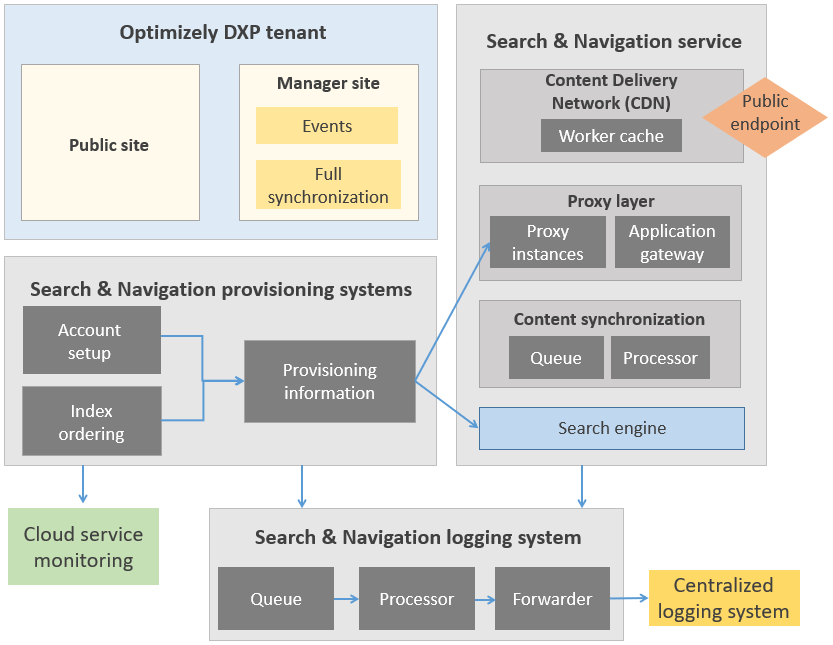
Indexing content
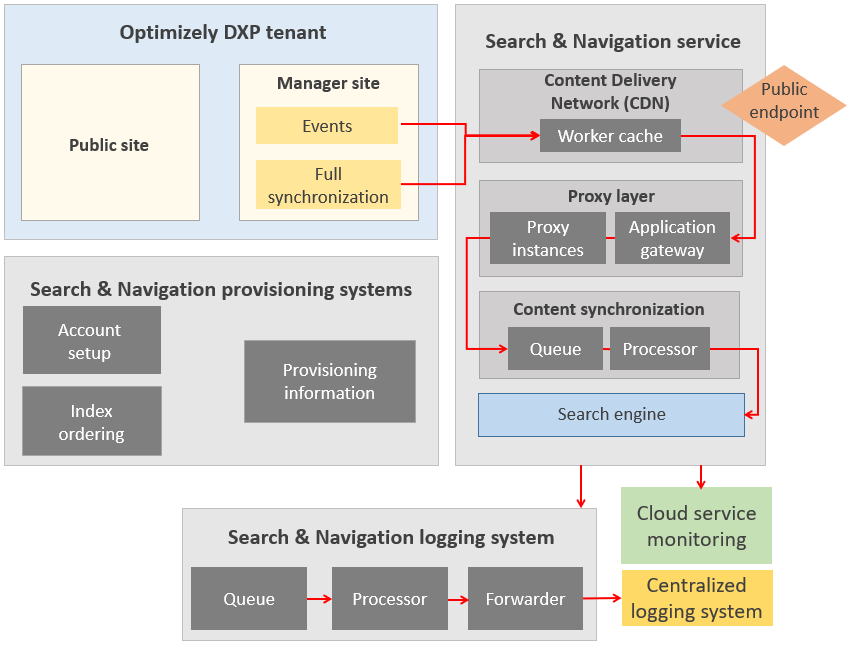
Querying content
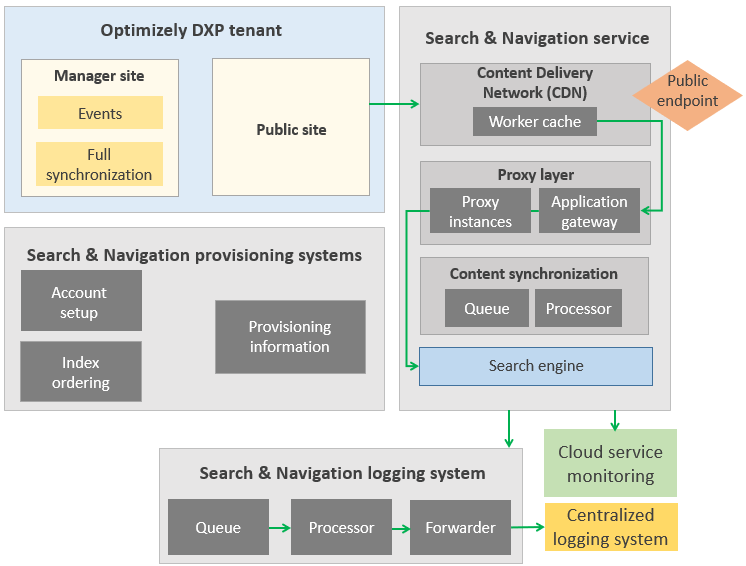
Integration
Optimizely Search & Navigation is the foundation for search functionality in CMS and Optimizely Customized Commerce. A .NET-based client API integrates it and interacts with the REST API.
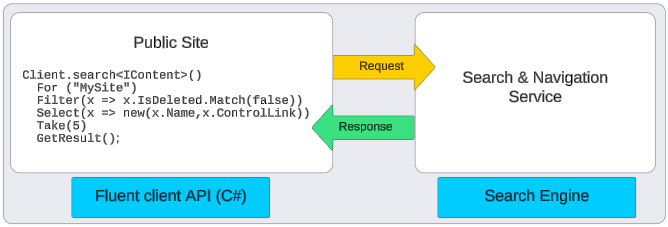
Important
Optimizely Search & Navigation does not support direct use of the JSON API, as there is no way to secure the connection without exposing the access key. In general, do not implement client-side requests directly to Optimizely Search & Navigation.
"Find": {
"DefaultIndex": "your_idex",
"ServiceUrl": "service_url",
"LanguageMaps": {
"nn": "no",
"nb": "no"
}
}
Build a resilient solution
Many solutions depend heavily on functionality like search-based landing pages.
Reliable service
You should count on the reliability specified in your service level agreement (SLA). Nevertheless, as search is a central part of a solution, you should implement a graceful degradation strategy if the Search & Navigation service becomes unavailable.
Note
If Optimizely is not hosting Search & Navigation, Optimizely cannot guarantee the connection between an application and the Search & Navigation service.
Leave the search-generated page sections blank
For example, a page lists the most watched products fetched from Optimizely Search & Navigation. If Optimizely Search & Navigation is down, display a blank list.
- Advantage – Simple to implement.
- Disadvantage – The site does not display the expected information.
Implement query caching
See query caching
- Advantages – Relatively simple to implement. The site works in many scenarios even if Optimizely Search & Navigation is down.
- Disadvantage – Development effort required.
Use FindPagesWithCriteria as back-up
- Advantage – The site works even if Optimizely Search & Navigation has issues.
- Disadvantages – It takes longer to implement. The site is significantly slower.
Updated about 2 months ago