Sync data from CMP to Optimizely Graph
Sync your Optimizely Content Marketing Platform (CMP) Digital Asset Management (DAM) data to Optimizely Graph in real-time.
With Optimizely Connect Platform (OCP), you can sync your Optimizely Content Marketing Platform (CMP) Digital Asset Management (DAM) data to Optimizely Graph in real-time.
After you configure the CMP to Optimizely Graph data sync, it syncs any updates to that data from CMP to Optimizely Graph in real-time. You can also trigger a full sync if you want to sync existing CMP data to Optimizely Graph in addition to the real-time updates that sync from the point you save the data sync.
Configure the data sync
-
Go to Data Setup > Sync Manager in the OCP UI.
-
Click New Sync.
-
Complete the following for the sync source:
- Sync Name – Enter a name for this data sync, like CMP to Graph.
- Source – Select Content Marketing Platform.
- Instance – Select the CMP instance from which you want to sync DAM data.
- Object – Select the data type that you want to sync from DAM, like Image.
-
Complete the following for the sync destination:
- Destination – Select Content Graph (now called Optimizely Graph).
- Instance – Select the Optimizely Graph instance to which you want to sync DAM data.
- Object – Select the Optimizely Graph data type to which you want to sync DAM data, like CMPImage.
- Status – Select the CMS status for the content. See View versions.
- Language – Select the Optimizely Graph
localefor the content. See Locale.
-
Connect specific CMP DAM fields with Optimizely Graph fields in the Field Mapping section.
To add a field mapping, click Add Mapping, then select the Source Field and the Destination Field that you want to connect.
You can add as many mappings as needed, but ensure the data types are compatible between mappings. For example, if the source field data type is string, the destination field data type must also be string.
The following image shows an example of three field mappings between the source (CMP DAM) and destination (Optimizely Graph).

-
Click Save.
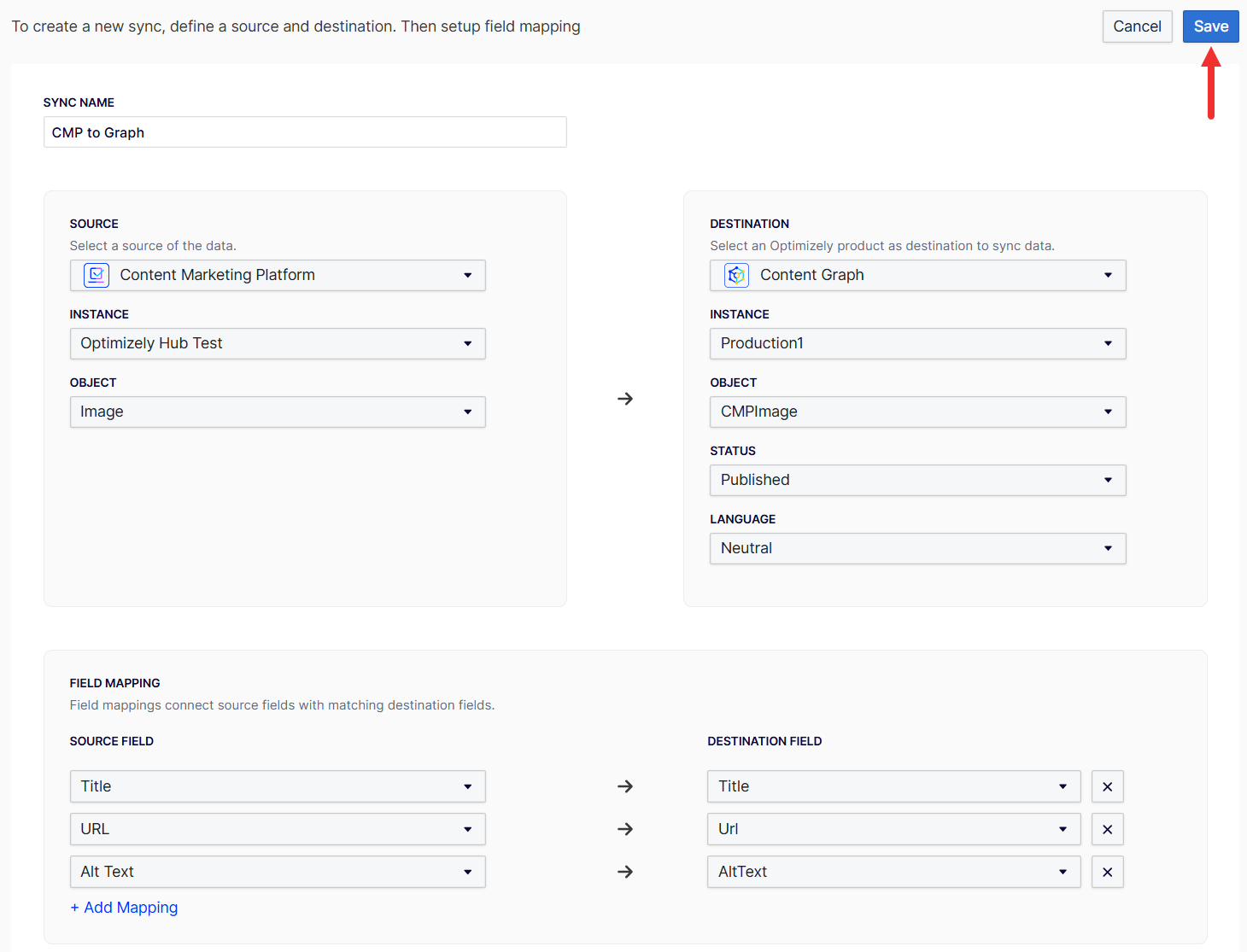
Trigger a full sync
After you configure the CMP to Optimizely Graph data sync, it syncs any updates to that data from CMP to Optimizely Graph in real-time. If you want to sync existing CMP data to Optimizely Graph:
-
Go to Data Setup > Sync Manager.
-
Click More (...) > Trigger now for the CMP to Optimizely Graph data sync.
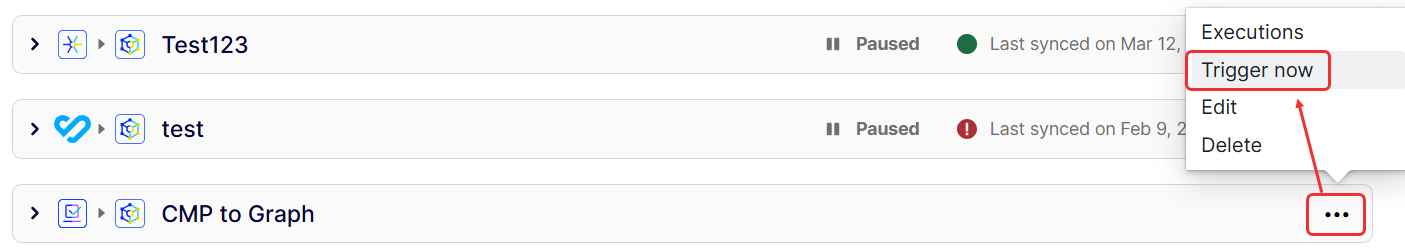
Updated 29 days ago