app.yml
Describes the app.yml file for apps in Optimizely Connect Platform (OCP).
Define your app in the app.yml file, including store details, runtime, functions, and jobs that your app uses.
meta section of app.yml
meta section of app.ymlThe meta section of the app.yml file describes the basic elements of your app. It includes the following fields:
app_id– The unique identifier of your application in Optimizely Connect Platform (OCP).display_name– The name that displays for your app in the OCP App Directory.version– The version of your app that displays in the OCP App Directory.vendor– The display name of your firm or company that displays in the OCP App Directory.summary– The description of your app that displays in the OCP App Directory.support_url– The support URL for your app or company that displays in the OCP App Directory.contact_email– The email customers contact for questions or issues with your app.categories– Tag the app for sorting in the OCP App Directory. See the following options:AdvertisingChannelCommerce PlatformContent ManagementLead CaptureLoyalty & RewardsMarketingMerchandising & ProductsOffersProductivityReviews & RatingsSite & Content ExperienceSubscriptionsSurveys & Feedback
availability– The global regions where you want to make the app available. See the following options:us– United States (required)eu– Europeau– Asia-Pacificall– All current and future available deployment regions.
Below is an example of the meta section of the app.yml file for a data integration app between OCP and Bynder.
meta:
app_id: bynder
display_name: Bynder
version: 1.0.4
vendor: Optimizely
summary: Integrate Bynder with Optimizely
support_url: https://support.optimizely.com/
contact_email: [email protected]
categories:
- Marketing
availabiity:
- usThe following image shows how this example app displays in the OCP App Directory:
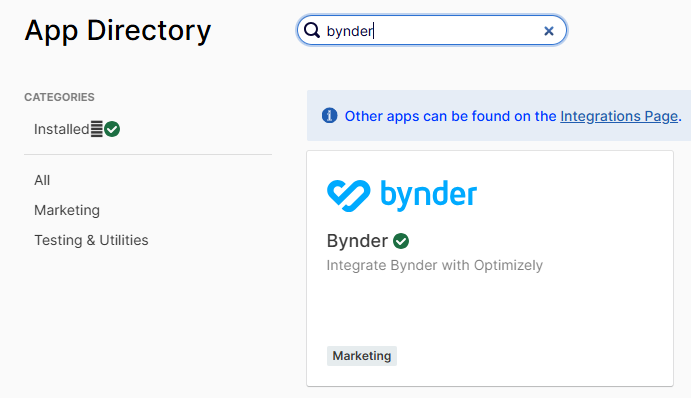
And how it displays when users select the app in the OCP App Directory.
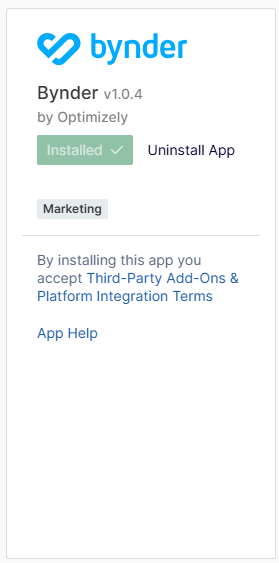
sources section of app.yml
sources section of app.ymlThe sources section defines custom data sync sources that users can select when creating data syncs in the OCP Sync Manager. For detailed information on building sources, see Data sync source.
Each source requires:
description– Human-readable description of the source's purpose.schema– Either a string referencing a static schema name (a.ymlfile insrc/sources/schema/) or an object withentry_pointfor dynamic schemas.
sources:
# Static schema example
product_sync:
description: Sync products from external system
schema: product
# Dynamic schema example
custom_sync:
description: Sync with dynamically discovered fields
schema:
entry_point: CustomSchemaFunctionTo emit data to a source, use the sources.emit() API from any function or job. See Data sync source for implementation details.
Complete app.yml file example
app.yml file exampleThe following is a complete example of an app.yml file:
meta:
app_id: sample_app
display_name: Sample App
version: 1.0.0
vendor: optimizely
summary: A sample app
support_url: https://www.optimizely.com
contact_email: [email protected]
legal_url: https://optimizely.com/privacy_policy
categories:
- Commerce Platform
availabiity:
- all
runtime: node18
environment:
- APP_ENV_GLOBAL_SECRET
sources:
product_sync:
description: Sync products from external catalog
schema: product
functions:
handle_event:
entry_point: HandleEvent
description: Transforms incoming data into OCP events
product_webhook:
entry_point: ProductWebhook
description: Receives product updates and emits to source
jobs:
historical_import:
entry_point: HistoricalImport
description: Performs a one-time historical import when triggered
nightly_import:
entry_point: NightlyImport
# runs at midnight every night
cron: 0 0 0 ? * *
description: Performs a nightly import for data that is not provided or needed in real time
liquid_extensions:
generate_coupon:
entry_point: GenerateCoupon
description: Generates a unique coupon code
input:
rule:
type: string
required: true
description: The coupon rule to create the coupon from
email:
type: string
required: false
description: Email address to tie the coupon code to
channel:
type: facebook_messenger
targeting:
- identifier: sample_app_messenger_id
options:
prepare: trueExample data integration
This example app pulls data from an email service provider (ESP). The import job can handle both the historical import and hourly pulls. The GetEspLists function lets you pull lists from the ESP so you can import them.
meta:
app_id: esp_collect
display_name: ESP Collection App
version: 1.0.0
vendor: optimizely
summary: An app that imports contacts and activity
support_url: https://www.optimizely.com
support_email: [email protected]
categories:
- Marketing Automation
runtime: node18
functions:
get_esp_lists:
entry_point: GetEspLists
description: Pulls the lists from the ESP to select which ones you want imported
jobs:
import:
entry_point: Import
description: Performs a one-time historical import when triggered
# Runs every hour
cron: 0 0 * * * ?Updated 12 days ago
