Forms in OCP
Introduction to app settings forms in Optimizely Connect Platform (OCP).
Optimizely Connect Platform (OCP) apps have two tabs that display to users.
- Overview – Provide an overview of your app to users, including steps required to complete the installation and setup.
- Settings – Provide the required fields for users to configure the integration, such as entering their third-party app credentials to connect with OCP.
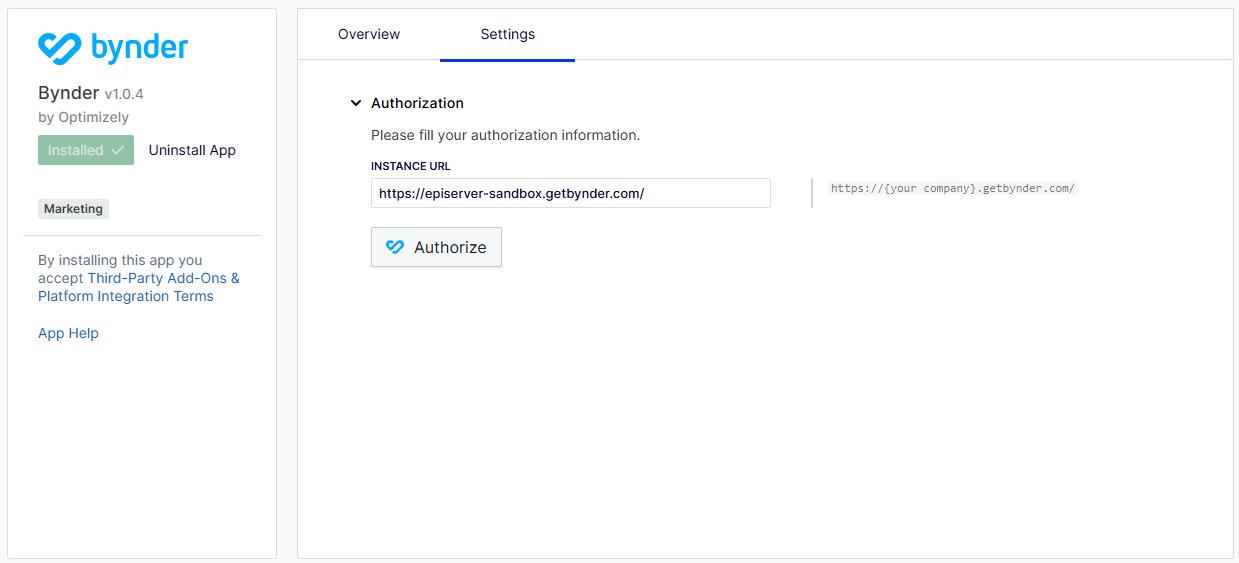
This section focuses on the Settings tab, which you define in the settings.yml file.
Updated 12 days ago
