OCP developer platform overview
The Optimizely Connect Platform (OCP) developer platform is a serverless compute platform, development environment, and app marketplace where you can build and publish your own apps to connect third-party data with Optimizely products without configuring or maintaining infrastructure.
The Optimizely Connect Platform (OCP) developer platform lets you build custom apps that sync third-party data to OCP. This data can then sync to other Optimizely products to enable more personalized experiences.
The developer platform includes the following components:
- Serverless compute platform – Provides Optimizely-managed server space and infrastructure to build your apps.
- Development environment – Offers a command-line interface (CLI) that lets you manage your apps (including scaffolding, key-value storage, and more) and SDKs for interacting with OCP APIs.
- App marketplace – Lets you submit your apps for review to be listed by OCP as one of the following:
- Publicly – Available to all Optimizely customers.
- Privately – Available to only selected OCP accounts.
Creating a custom app is one way to import third-party data into OCP. For the other data import options, see Import data.
App types
In OCP, you can build two types of apps. All developed apps, regardless of type, display in the OCP App Directory.
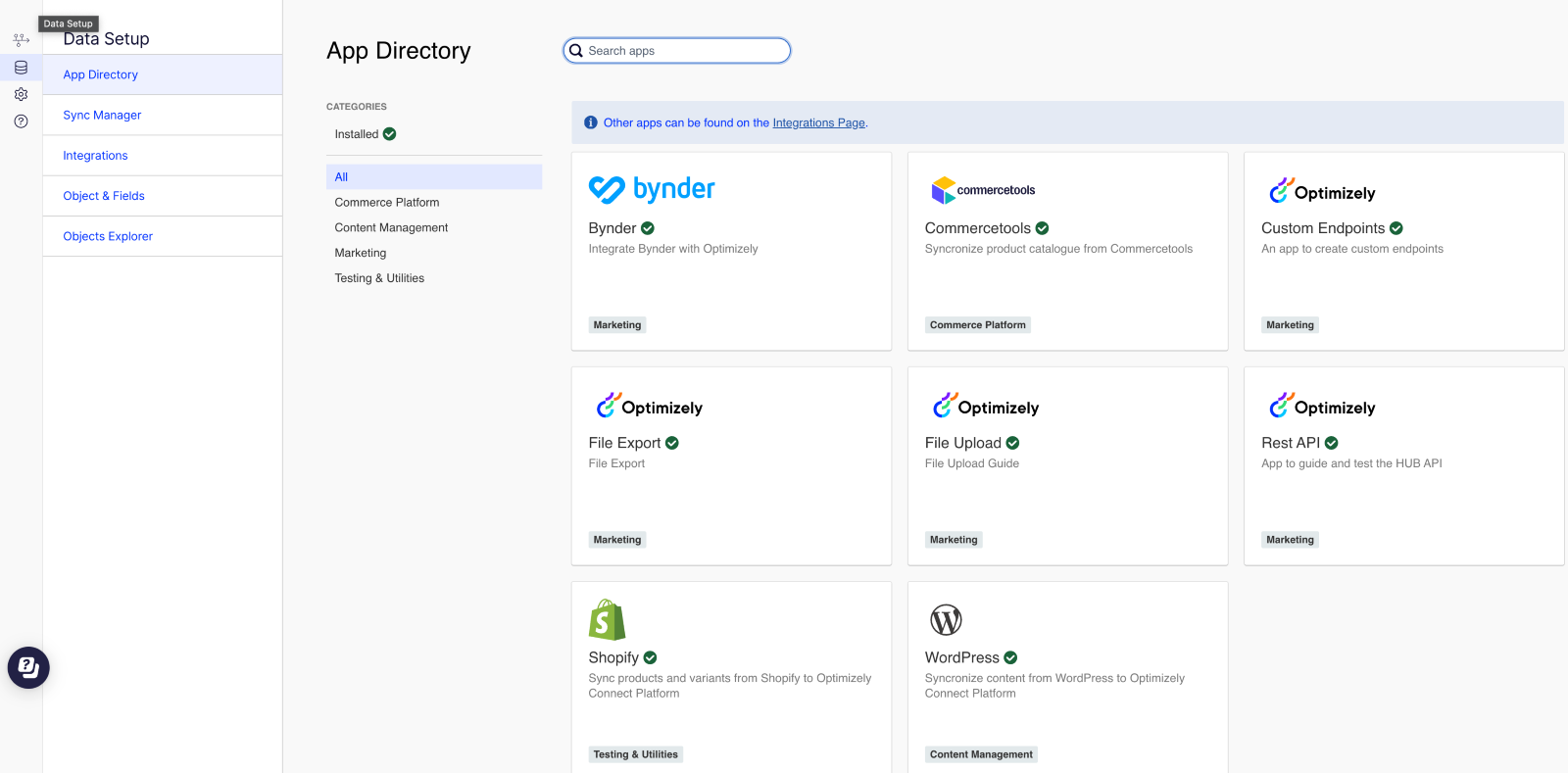
- Data sync apps – Make your app available as a source or destination for data syncs in the OCP Sync Manager. These apps are compatible with other sources and destinations, letting end-users sync data between multiple systems instead of being limited to two pre-determined systems like in an end-to-end app.
- End-to-end apps – Define the logic for handling and syncing data between two fixed systems. These apps do not work with data syncs in the OCP Sync Manager and end-users can only sync data between the two pre-defined systems in your app.
Data sync apps
A data sync app provides flexibility. The app creates a custom data sync source or destination in the OCP Sync Manager. Instead of syncing between two fixed systems, you can connect your app with any other source or destination you can access.
The app handles authorization to the external system and creates the necessary database schema in OCP to handle the data that the app lets you sync. You configure the data that syncs between the two systems using the Sync Manager in OCP.
The end-user experience for a data sync app includes the following:
- Install the app – Add the app in the OCP App Directory.
- Authorize the system – Use the app settings form to connect with any external systems.
- Complete the configuration – Provide any required settings in the app settings form.
- Create a data sync – Use the custom source or destination created by the app to sync the data between any other available source and destination systems.
End-to-end apps
An end-to-end app defines the logic required to sync data between two specific systems (as defined by the app). The app manages authorization for both systems and creates the necessary database schema in OCP to handle the data it syncs.
The end-user experience for an end-to-end app includes the following:
- Install the app – Add the app in the OCP App Directory.
- Authorize both systems – Connect each system using the app settings form.
- Complete the configuration – Provide any required settings in the app settings form.
- Let the app run – The app handles the rest for the end-user, for example, database schema management and data import or export.
Updated 3 days ago
