Deploy to a single server in Commerce Connect
Describes the deployment of the Optimizely Commerce Connect solution on a single computer.
A single-server deployment is an Optimizely Commerce Connect solution deployed to a single computer. You can scale Commerce Connect for single-server deployments, typically reserved for applications and websites with modest demands and requirements. The basic requirement for Commerce Connect is a database for storing customer, user, and site information that you can install on the same or separate server as the Commerce Connect web application. Consider this type of deployment a non-distributed deployment, because the application's layers and functionality reside in a single server.
Many tasks used to install Commerce Connect for development apply when you deploy to a single server. See the [installation instructions]https://docs.developers.optimizely.com/content-cloud/v12.0.0-content-cloud/docs/installing-optimizely-net-5 "Install Commerce Connect") to install and the System Requirements.
The following is a typical single-server deployment.
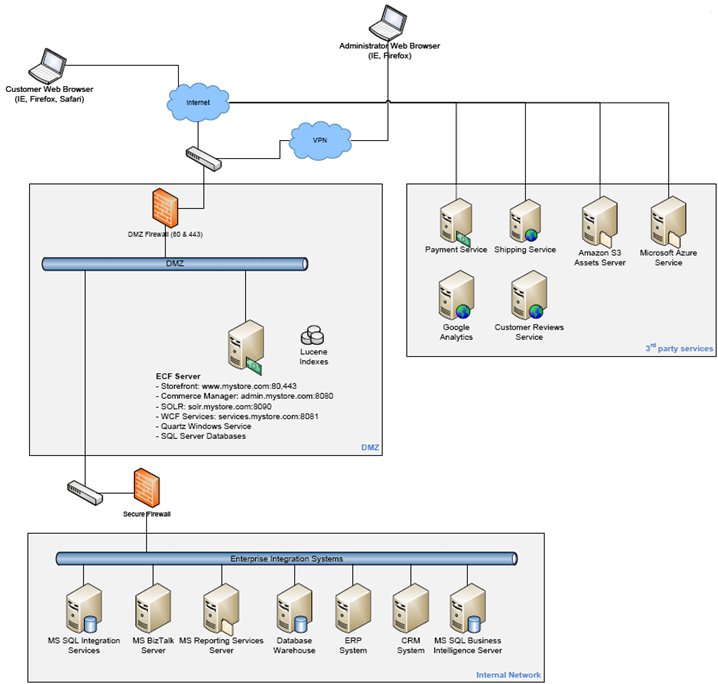
You can copy the entire Commerce Connect installation from a QA/staging server and update the configuration files and IIS on the target server. Unlike a development or QA/staging server, configure the deployment server through IIS to be publicly accessible.
If you can connect and see the public front-end site on the deployment server, you deployed Commerce Connect.
Updated 2 months ago