Shipping methods
Describes shipping methods, which manage information and rules that determine shipping cost; it also displays that information on the front-end site during checkout. The shipping cost is added to the total purchase price.
A shipping method is mapped to a Shipping Provider, visible to a back-end administrator in Optimizely Customized Commerce. So, the public site can display friendly names (such as Ground Shipping), which are mapped to a provider, such as UPS. If a customer picks Ground Shipping, UPS is used.
See Shipping gateways and providers for information about creating gateways and providers.
Classes in this topic are available in the Mediachase.Commerce.Orders.Dto namespace.
Add shipping method
Go to Commerce Administration => Shippping Tab => Shipping Method to see all the existing shipping methods available per selected langauge.
Click Create to add a new shipping method and fill out details like name, friendly name, description, provider, language, base price, currency, active, and default.
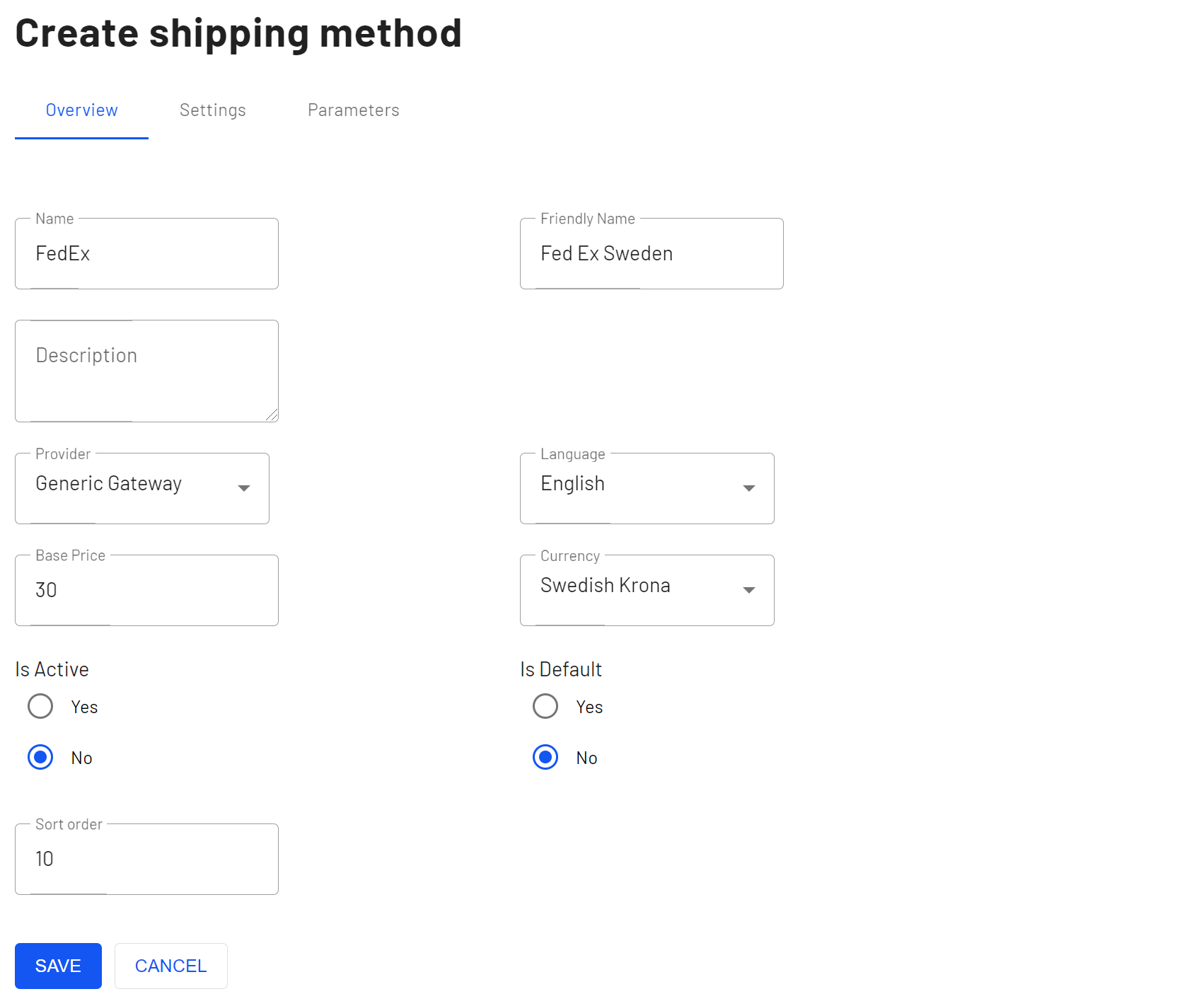
Access shipping information
The following example shows how to display shipping methods to users and the respective rates for each, based on the current cart.
//Get the list of all shipping methods to be filtered
ShippingMethodDto methods = ShippingManager.GetShippingMethods(SiteContext.Current.LanguageName);
// filter the list for only methods that apply to this particular cart's shipping address
List<ShippingMethodDto.ShippingMethodRow> shippingRows = new List<ShippingMethodDto.ShippingMethodRow>();
foreach (ShippingMethodDto.ShippingMethodRow method in methods.ShippingMethod.Rows)
{
shippingRows.Add(method);
}
List<ShippingRate> list = new List<ShippingRate>();
foreach (ShippingMethodDto.ShippingMethodRow row in shippingRows)
{
Type type = Type.GetType(row.ShippingOptionRow.ClassName);
string message = String.Empty;
IShippingGateway provider = (IShippingGateway)Activator.CreateInstance(type);
List<LineItem> items = new List<LineItem>();
foreach(LineItem lineItem in CartHelper.LineItems)
{
items.Add(lineItem);
}
if (items.Count > 0)
{
list.Add(provider.GetRate(row.ShippingMethodId, items.ToArray(), ref message));
}
}
To store information for a selected shipping method, use the LineItemproperties. You do not need to create a shipment object, since the Cart Prepare workflow handles this.
ShippingMethodDto methods = ShippingManager.GetShippingMethods(SiteContext.Current.LanguageName);
ShippingMethodDto.ShippingMethodRow row = methods.ShippingMethod.FindByShippingMethodId(new Guid(ShippingRatesList.SelectedValue));
foreach (LineItem lineItem in CartHelper.LineItems)
{
lineItem.ShippingMethodName = row.DisplayName;
lineItem.ShippingMethodId = row.ShippingMethodId;
}
Updated about 1 year ago