Customer groups
Describes how to work with customer groups in the Customer Management system in Optimizely Customized Commerce.
Using customer groups you can manage contacts, and apply group-specific pricing and personalization.
Customer groups are created from the Create Customer or Create Organization view under Customers tab. When on Create Customer or Create Organization page, you should Customers (users) or organizations are associated with a customer group. When working with variants, you can then assign special prices for selected customer groups.
Classes in this topic are available in the following namespaces:
- Mediachase.Commerce.Customers
- Mediachase.BusinessFoundation.Common
Customer Group is available as a field for both customer and organization records. The CustomerContact class exposes this field as CustomerGroup, and the Organization class exposes it as OrgCustomerGroup, with get and set public accessors available for both. These fields use a descriptive string value representation of the Customer Group to which a customer or organization belongs.
Internally, the field stores the strings as integers that map to the string values, so the acceptable values are limited by that mapping. But the acceptable values can be expanded at runtime. This capability is provided through the Business Foundation (BF) library. The acceptable values are shared between the two fields as the "ContactGroup" MetaEnum type. See MetaEnum class to learn about working with the BF dynamic enum implementation.
As a BF field, CustomerGroup does not exist in the database in the initial installation but is added when you run AutoInstallMetaDataModule during initial site load. The default values available in the field are included in code in the enum CustomerGroup.eContactGroup, although the enum is of limited use otherwise. The eContactGroup enum is fixed at compile time and will not change at runtime when the list is edited in the application or in code by external processes.
The accessor properties on the Organization and CustomerContact are the preferred means of accessing these data. If you need to access the values directly, use EntityObjectHelper.GetStringEntityEnumProperyValue(). The field name for the CustomerContact version of the BF field is stored as a constant in ContactEntity.FieldCustomerGroup, and the equivalent field name for the Organization Business Foundation field is stored as a constant in OrganizationEntity.FieldOrgCustomerGroup.
The CustomerContact class has an additional get-only property, EffectiveCustomerGroup, which combines these data.
- If the CustomerContact is associated with an Organization, and that organization has a CustomerGroup assigned, then EffectiveCustomerGroup returns the Organization's CustomerGroup.
- If no Organization is assigned to the CustomerContact or if the assigned Organization does not have a CustomerGroup assigned, then EffectiveCustomerGroup returns the CustomerGroup recorded on the CustomerContact record itself, if any.
This evaluation is not recursive on the Organization hierarchy, so only the Organization to which the CustomerContact belongs directly is considered. Any parent Organizations of that Organization are ignored.
Note
Pricing evaluates customer group membership based on EffectiveCustomerGroup, so use EffectiveCustomerGroup instead of CustomerGroup where possible.
Work in the user interface
For ease of reading, this section uses the term "entity" as a collective name for both organizations and customer contacts.
Assign Customer Groups to entities
Customer groups are managed and assigned to entities in the Customer Management user interface. Find the entity you wish to assign a customer group to, select it and click Edit. From here, select an available customer group from the drop-down.
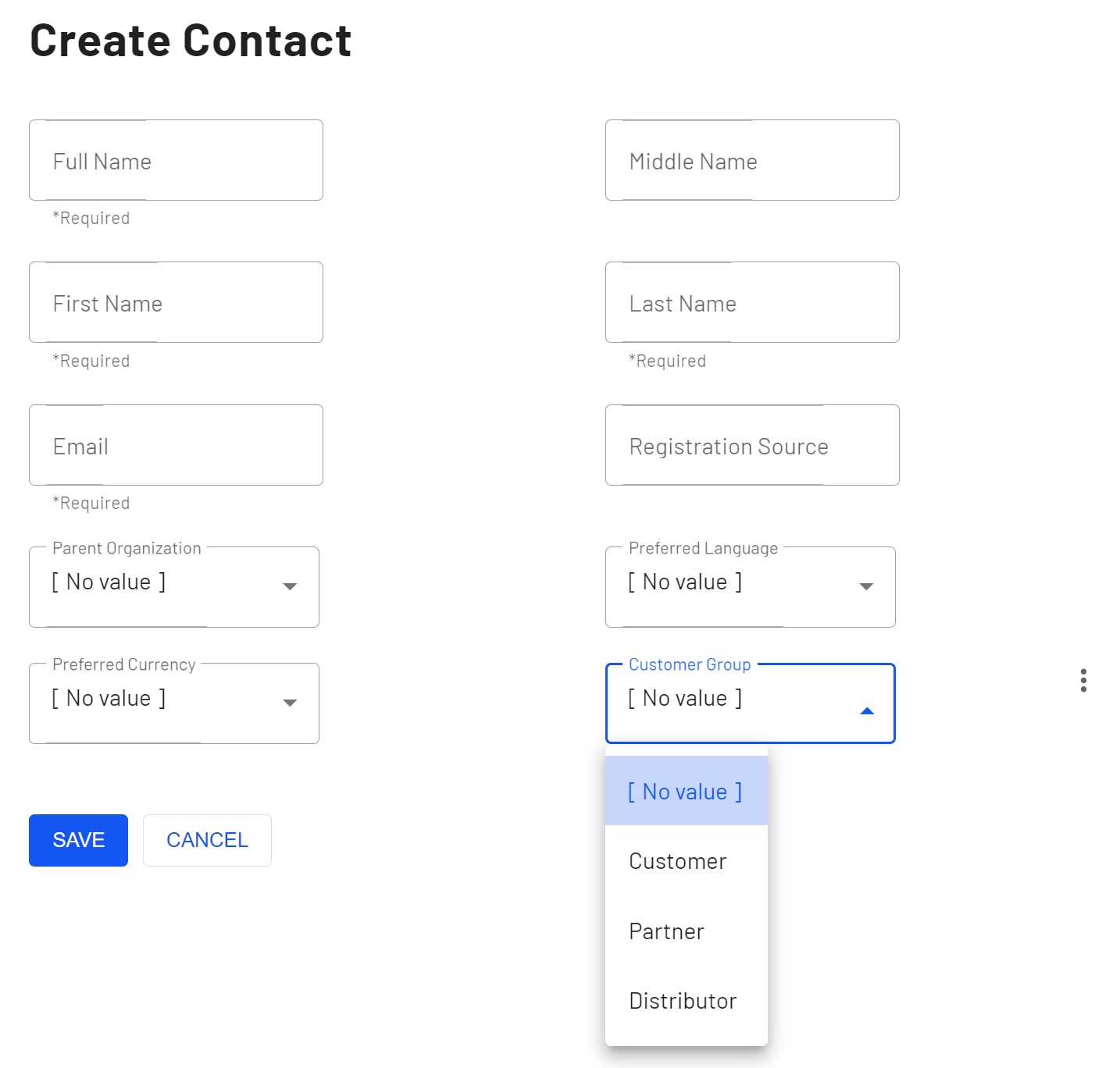
Next to the customer group drop-down is a button to edit the list of available customer groups. The same list of customer groups is used for all entities-it does not matter from which type of entity the customer group was created.
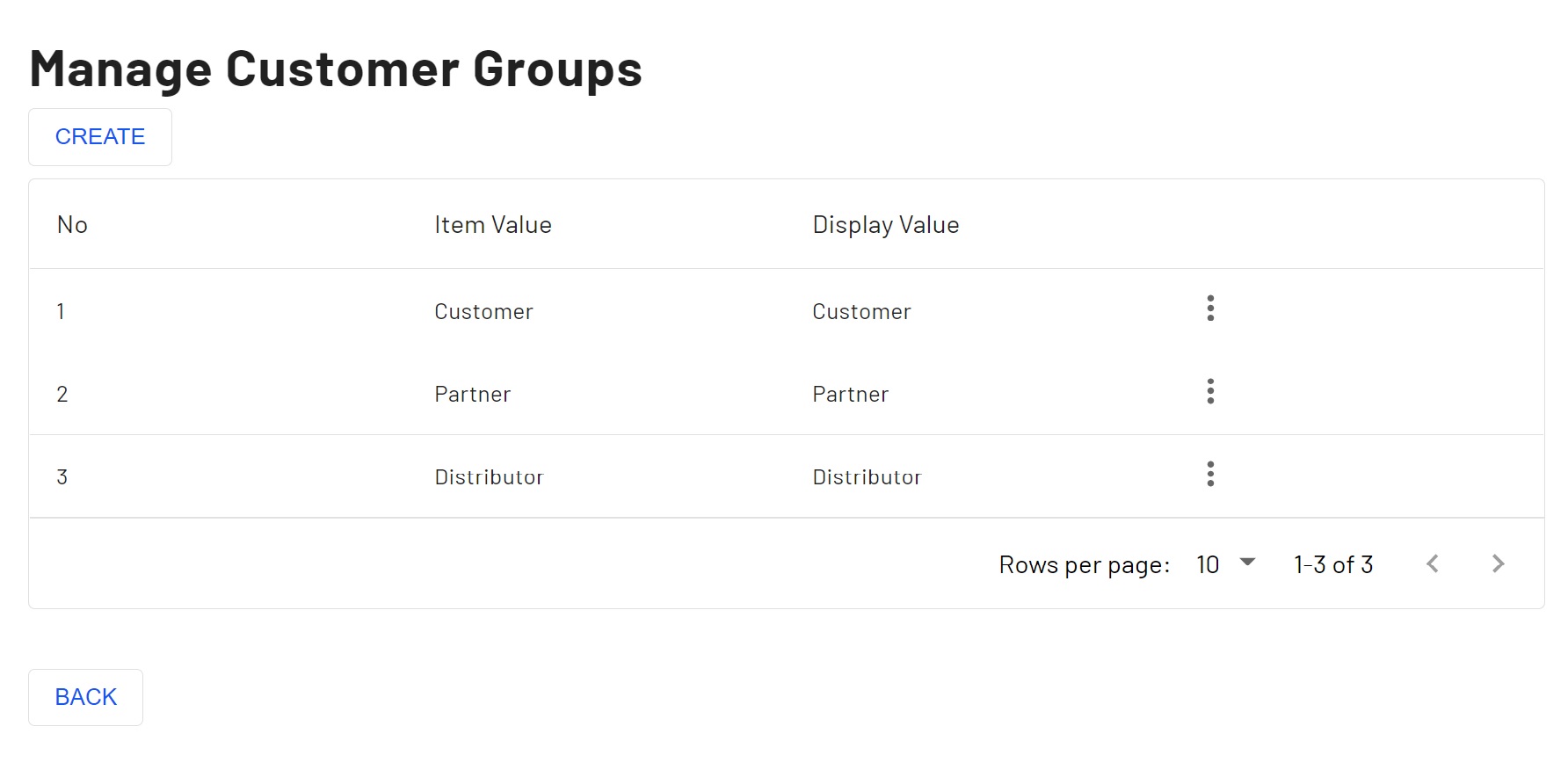
Set prices for Customer Groups
When adding a new price for a variation, you can specify that the price should apply to a customer group. See Pricing.
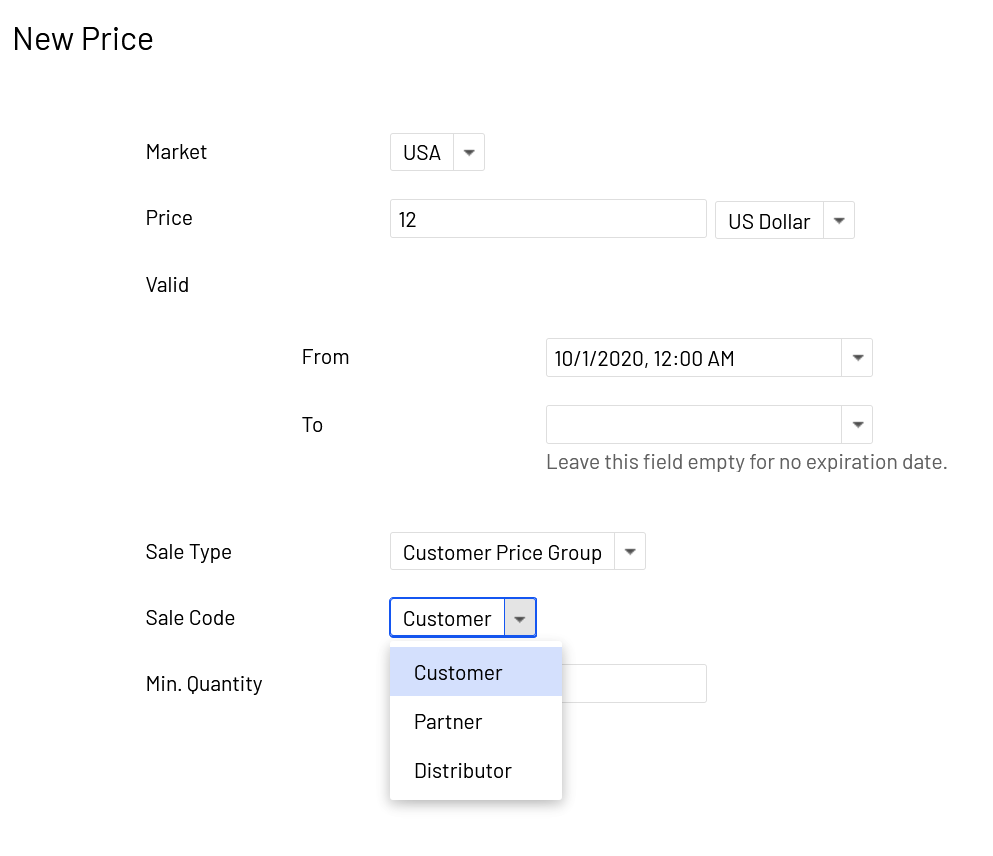
Updated about 1 year ago