Get started with omnichannel content
Leverage Optimizely CMP for seamless omnichannel content creation and distribution, ensuring consistent messaging across platforms.
Omnichannel content (OCC) lets you create and distribute content across the channels in their respective ecosystem.
OCC has the following conceptual types.
- Content type: content type version and field definitions
- Content
- Content preview
When OCC integrates with Optimizely Content Marketing Platform (CMP), CMP OCC has additional conceptual types, described in the following sections.
Instance
An instance refers to how data is separated logically from one another. One organization, company, or legal entity can have multiple instances, each serving a specific purpose. These instances can be used for different reasons, such as isolating environments or separating various business units. Customers can determine how they use each instance when set up without restrictions on their intended purpose.
In the context of OCC, content types defined in an instance are unique and encapsulated within that instance only.
Content type
A content type defines how a piece of content should be structured or what it should include. Each content type has a name and consists of field definitions and metadata.
- Content type version – A changeset of a content type is a content type version. A content type's field definitions are what is versioned, but the content type metadata, such as
Name,Title,Sourceand so on are not. A content type version is mutable by default only if the field definitions are backward compatible. See Content type versions. - Field definition (or field definition) – Refers to a single field's definition consisting of
key,name(display name), some help text, and other information that includes individual field validation and internationalization. In the application UI, the type of fields configurable for a content type are:- text
- rich text
- boolean
- number
- date-time
- choice (enumerated)
- URL
- asset (media or any file type)
- reference to other content types.
There are two additional field types when you create a content type with the API: - JSON; see Remote Fields.
- Location
Content and assets
Content refers to an instance of a content type, analogous to what instance is to an object in the object-oriented paradigm. Understanding content within a digital asset manager (DAM) library can sometimes be confusing. Typically, content in a DAM refers to a group of assets that form a final deliverable product. However, OCC content encompasses both perspectives: it can refer to content within the context of DAM and partial content or fragments that act as assets within a DAM.
For example, a Blog content type has a author field (along with other fields) that references an Author content type. Author also has reference fields called home_address and work_address each of which references Address. Every instance of Blog and Author can be considered as content in the context of OCC and DAM. However, authors working with the same agent can share a working address so that commercial addresses can live as DAM assets referred to by many authors, such that a work_address instance of address would be OCC content, but not DAM content. It instead would be a DAM asset.
NoteAll DAM contents are assets but not all assets are content. Also in the DAM API, there is no difference between content and assets. So if you use content anywhere in the context of CMP, you are referring to OCC content, and when referring to anything in the DAM, asset is used only.
Task
A task is where you create assets by processing them through a workflow and collaborating with contributors and stakeholders. In CMP, a task is where work happens. It is also where you schedule assets for distribution through publishing.
Drafts and versions of assets
Drafts and versions refer to revisions of assets, but their contexts are different.
- Draft – A revision of an asset in a task is a draft.
- Revision – When you complete an asset and push it to the library (CMP's integrated marketing DAM), the revision is a version.
NoteDrafts are never carried to versions. The final revision of the draft will end up as the version in the library.
Content preview
Content preview refers to an HTML-based representation of a piece of content to mimic what the content looks like at delivery. CMP does not dictate what a preview is. As part of the webhooks and APIs, only a URL is expected to return an HTML that you can render as a preview within a task and library. A preview associated with the final draft of an asset is carried along with it as a preview for the asset's version in the library to work as a thumbnail. See Work with previews.
Analytics pixel
CMP can associate a pixel with a piece of content. When you leverage CMP's Analytics JavaScript, you can collect content analytics, measure conversion, and measure ROI. CMP has designed a system content type for this that looks like:
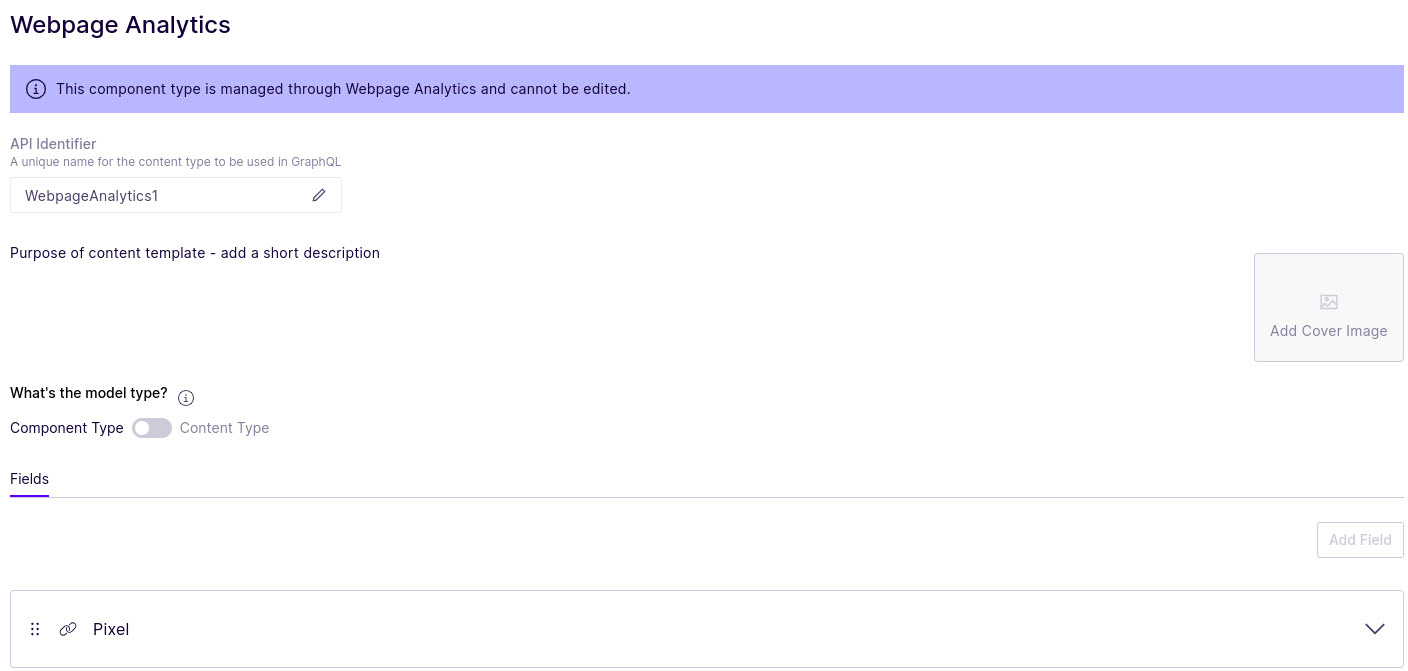
This content type gets special treatment from the editor. The user interface automatically adds the pixel as a reference, but you can delete it. If you (optionally) install the Analytics JavaScript and use the pixel from the content on the delivered page, customers can get content analytics in CMP.
Publish assets and contents
Publishing assets and contents refers to CMP distributing them to downstream channels. See Push and pull OCC strategies. Some social channels are directly integrated with CMP and the respective APIs, but for Optimizely Content Management System (CMS) and other downstream channels, Webhooks are used.
Publishing is the most common form to Push content from CMP to a downstream channel.
Updated 4 months ago
