Authenticate
Optimizely CMP Open API uses OAuth 2.0 as its authorization mechanism.
Register an OAuth 2.0 app for an Optimizely Content Marketing Platform (CMP) organization to use the API.
Register OAuth 2.0 apps in Optimizely CMP
To register an app, go to Admin menu > Apps and Webhooks. Under the Apps tab, click Register App. Provide the following information:
- Mode – Select between Production or Development mode for the preset configuration of the app.
- Name – Enter a name for the app you want to register.
- Description – Description of the app that you want to register.
- Expose Email Addresses? – Select whether you want to display the user's email addresses.
- Homepage URL – Enter the full URL to your application page.
- Authorization Callback URL – A valid URL of the server hosting the web app, where the Optimizely CMP authorization server sends the authorization code.
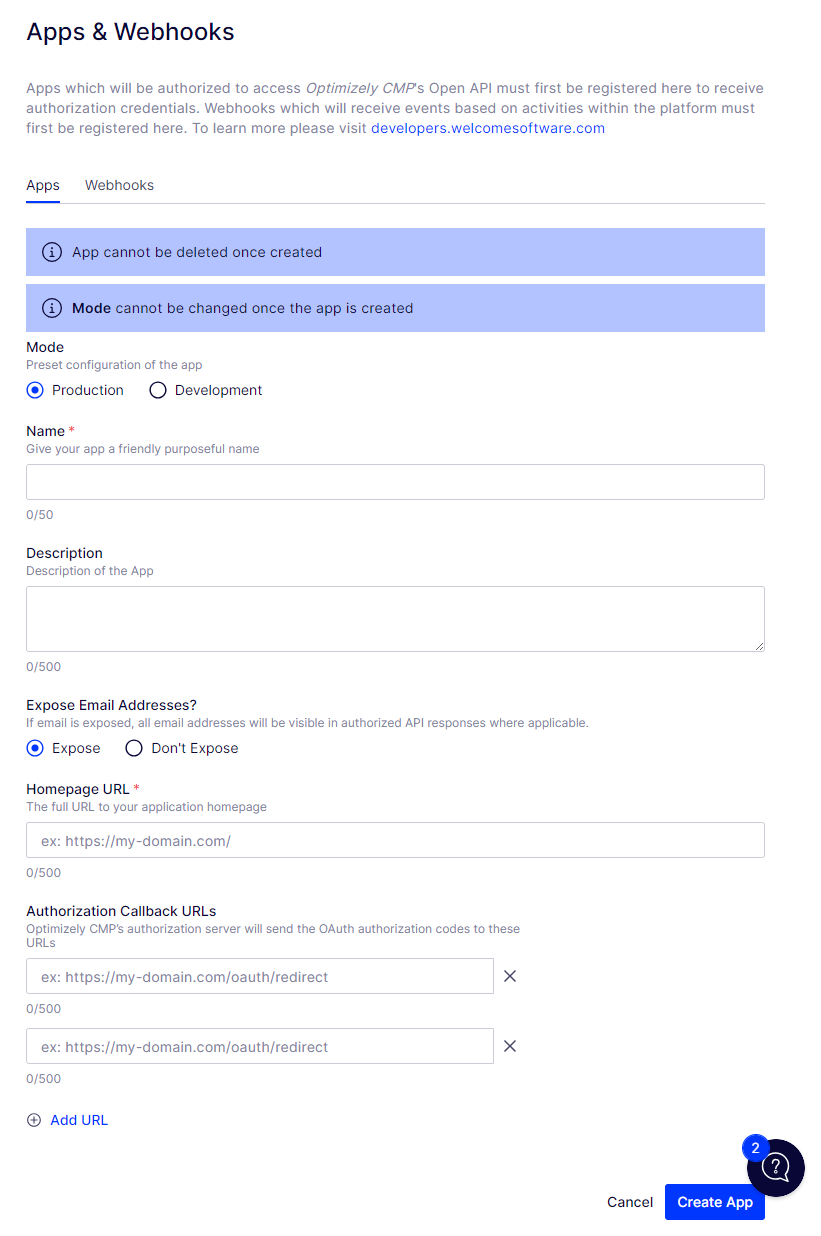
When your registration is successful, Optimizely CMP sends you a client_id and a client_secret with which you can request an access_token and refresh_token from the Optimizely CMP authorization server.
The supported OAuth 2.0 flow is authorization code and Client Credentials. In these flows the OAuth 2.0 app must be a web app hosted on a server. The server hosting the web app must know and protect the client id and client secret.
Authorization server
-
Host –
https://accounts.cmp.optimizely.com -
Authorization endpoint –
https://accounts.cmp.optimizely.com/o/oauth2/v1/auth -
Scopes –
openid,profileandoffline_access(A single space delimits these scopes and must be passed to the authorization endpoint.) -
Token endpoint –
https://accounts.cmp.optimizely.com/o/oauth2/v1/token -
Userinfo endpoint (can be used to validate access token) –
https://accounts.cmp.optimizely.com/o/oauth2/v1/userinfo
Authorization code flow
Optimizely CMP supports the authorization code flow for OAuth 2.0.
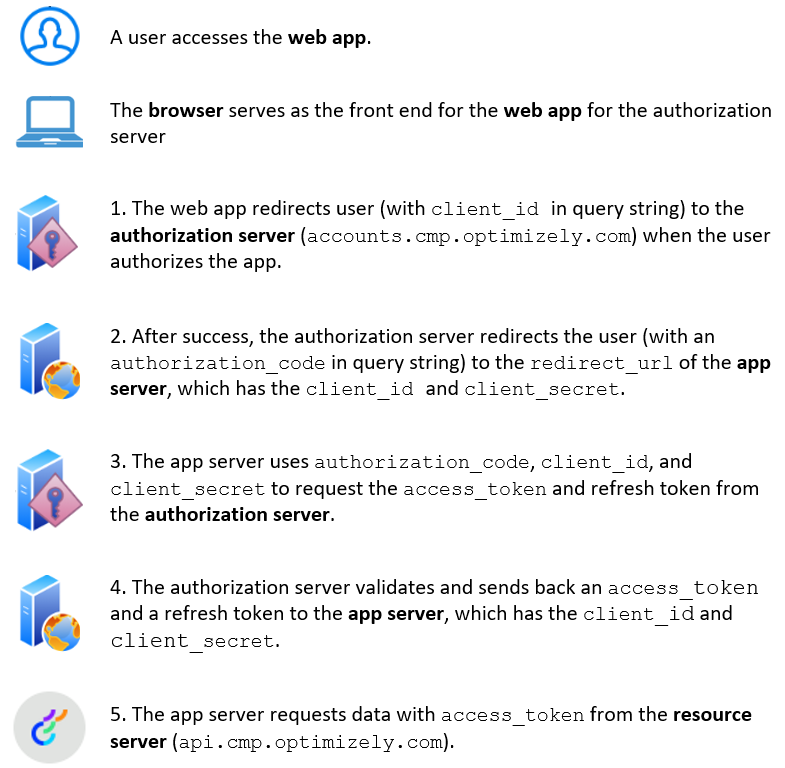
-
Get an authorization code.
- Open the web app in a browser. You must be registered with the organization with which the app is associated.
- Perform some action in the web app (such as clicking a button) to begin the authorization process. You are redirected to the authorization server.
HTTP GET https://accounts.cmp.optimizely.com/o/oauth2/v1/auth?client_id=12345678-1234-1234-1234-123456789012&redirect_uri=https://my-web-app.com/o/oauth/callback&response_type=code&scope=openid%20profile%20offline_accessclient_idis the client id of the app that you have registered, andredirect_uriis the redirect url of the app provided when the app was registered. - Log in, if needed. By logging in, you let the app access your data from Optimizely CMP. You are redirected to the redirect URL of the app with the authorization code.
HTTP GET https://my-web-app.com/o/oauth/callback?code=87654321-4321-4321-4321-21098765432codeis the authorization code.
-
Exchange the authorization code with tokens – The web app makes an HTTP POST request to the authorization server to obtain an
access_tokenand arefresh_token.HTTP POST https://accounts.cmp.optimizely.com/o/oauth2/v1/token Request payload: { "client_id" : "12345678-1234-1234-1234-123456789012", "client_secret" : "my-encrypted-secret-1234", "code" : "87654321-4321-4321-4321-210987654321", "grant_type" : "authorization_code", "redirect_uri" : "https://my-web-app.com/o/oauth/callback" } Response payload: { "access_token" : "b3717c0a-6857-4858-8274-9fe7b51180c9", "refresh_token" : "ff7d31df-ad4d-4a62-9291-877df0757478", "id_token" : "some-jwt-token", "expires_in" : 3599, "token_type" : "Bearer" } -
(Optional) Validate the token – The server can validate the received access token by making an
HTTP GETrequest to the authorization server by passing theaccess_tokenin theAuthorizationHTTP header with theBearerprefix. For example,HTTP GET https://accounts.cmp.optimizely.com/o/oauth2/v1/userinfo Headers: Authorization: Bearer b3717c0a-6857-4858-8274-9fe7b51180c9 -
Make an Open API request with the token– The web server can use the Open API by passing the
access_tokenin theAuthorizationHTTP header with theBearerprefix. For example,HTTP GET https://api.cmp.optimizely.com/v3/assets Headers: Authorization: Bearer b3717c0a-6857-4858-8274-9fe7b51180c9 -
Refresh the tokens – If the
access_tokenexpires, the web server can get anaccess_tokenusing therefresh_tokenby making anHTTP POSTrequest to
the authorization server.HTTP POST https://accounts.cmp.optimizely.com/o/oauth2/v1/token Request payload: { "client_id" : "12345678-1234-1234-1234-123456789012", "client_secret" : "my-encrypted-secret-1234", "refresh_token" : "ff7d31df-ad4d-4a62-9291-877df0757478", "grant_type" : "refresh_token" } Response payload: { "access_token" : "bd680785-b090-40ca-9a32-22df51e96e7a", "refresh_token" : "e053d83e-14e1-4ba4-b18e-ea654b39a02e", "id_token" : "some-jwt-token", "expires_in" : 3599, "token_type" : "Bearer" }ImportantA refresh token is valid for a single use only. If you use
refresh_tokento refreshaccess_tokenonce, you cannot use it to refresh theaccess_tokenagain. You must use therefresh_tokenreturned with the response for the refreshedaccess_tokennext time.
See also Revoke tokens.
Client credentials flow
Optimizely CMP supports the client credentials flow. The client credentials flow is an OAuth 2.0 flow designed for machine-to-machine authentication. It enables your application to securely access resources on behalf of itself, rather than on behalf of a user. This flow is particularly useful for applications that need to perform operations without user interaction.
ImportantAvoid making requests too frequently to prevent rate limiting on token generation requests. Because tokens have a specific expiry period, reuse previously generated tokens until they are close to expiring. Request a new token through the client credential flow shortly before the current token expires or when you receive a 401 error indicating the token has expired.
-
The web app makes an HTTP POST request to the authorization server to obtain an
access_token.HTTP POST https://accounts.cmp.optimizely.com/o/oauth2/v1/token Request payload: { "client_id" : "12345678-1234-1234-1234-123456789012", "client_secret" : "my-encrypted-secret-1234", "grant_type" : "client_credentials" } Response payload: { "access_token" : "b3717c0a-6857-4858-8274-9fe7b51180c9", "expires_in" : 3599, "token_type" : "Bearer" } -
The web server can use the Open API by passing the
access_tokenin the Authorization HTTP header with the Bearer prefix. For example:HTTP GET https://api.cmp.optimizely.com/v3/assets Headers: Authorization: Bearer b3717c0a-6857-4858-8274-9fe7b51180c9
Enable or disable the client credentials flow
You can enable or disable the client credentials flow for your app from the app settings page.
- Go to Apps & Webhooks in the browser
- Click your app.
- Find the
Authorization Permissionssection - Toggle the
Allow Client Credentialsoption to enable or disable the client credentials flow
Client credentials flow security concern
The client credentials flow is less secure than the authorization code flow because it relies on a client ID and secret for authentication without user involvement. This means if the secret is compromised, attackers can access resources without user control or revocation. Additionally, the secret must be securely stored on the server, and frequent token requests increase the risk of exposure. Due to these risks, this flow should only be used in secure, trusted environments like server-to-server communication, where the secret can be tightly controlled and protected from unauthorized access.
For better security, use the authorization code flow and disable the client credentials flow for your app from your apps settings.
Organization association
An app is associated with one Optimizely CMP organization. An app cannot be associated with multiple Optimizely CMP organizations.
Resource owner
The resource owner authorizing the app, such as an Optimizely CMP user accessing data through the Open API, must be registered with the associated organization.
App modes
You can create apps in development or in production mode. If you plan to develop an app and not publish it to real users, you can leverage the development mode for a longer time to live (TTL).
Development mode
- TTL for access token – 30 days
- TTL for refresh token – 365 days
Production mode
- TTL for access token – 1 hour
- TTL for refresh token – 365 days
Related topic
Updated 4 months ago
