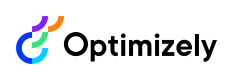Where
Describes the where parameter, which is part of the GraphQL API used for the Optimizely querying service.
The where parameter in Optimizely Graph lets you filter and search for values within your query, helping refine the results you receive. This capability is essential for tailoring the data to meet your specific needs, whether reducing or expanding the retrieved results.
where: [{filter_condition}]The filter_condition is defined like the following:
predicate: {
filter_operators: expression
}You can use the GraphiQL schema explorer to understand how the where parameter works. This tool visually represents the available fields and their types, letting you identify which fields can be filtered using the where parameter. It differs depending on the Content Type, but some are included as part of the original graph query language. Common fields are defined by the abstract content types that start with an I.
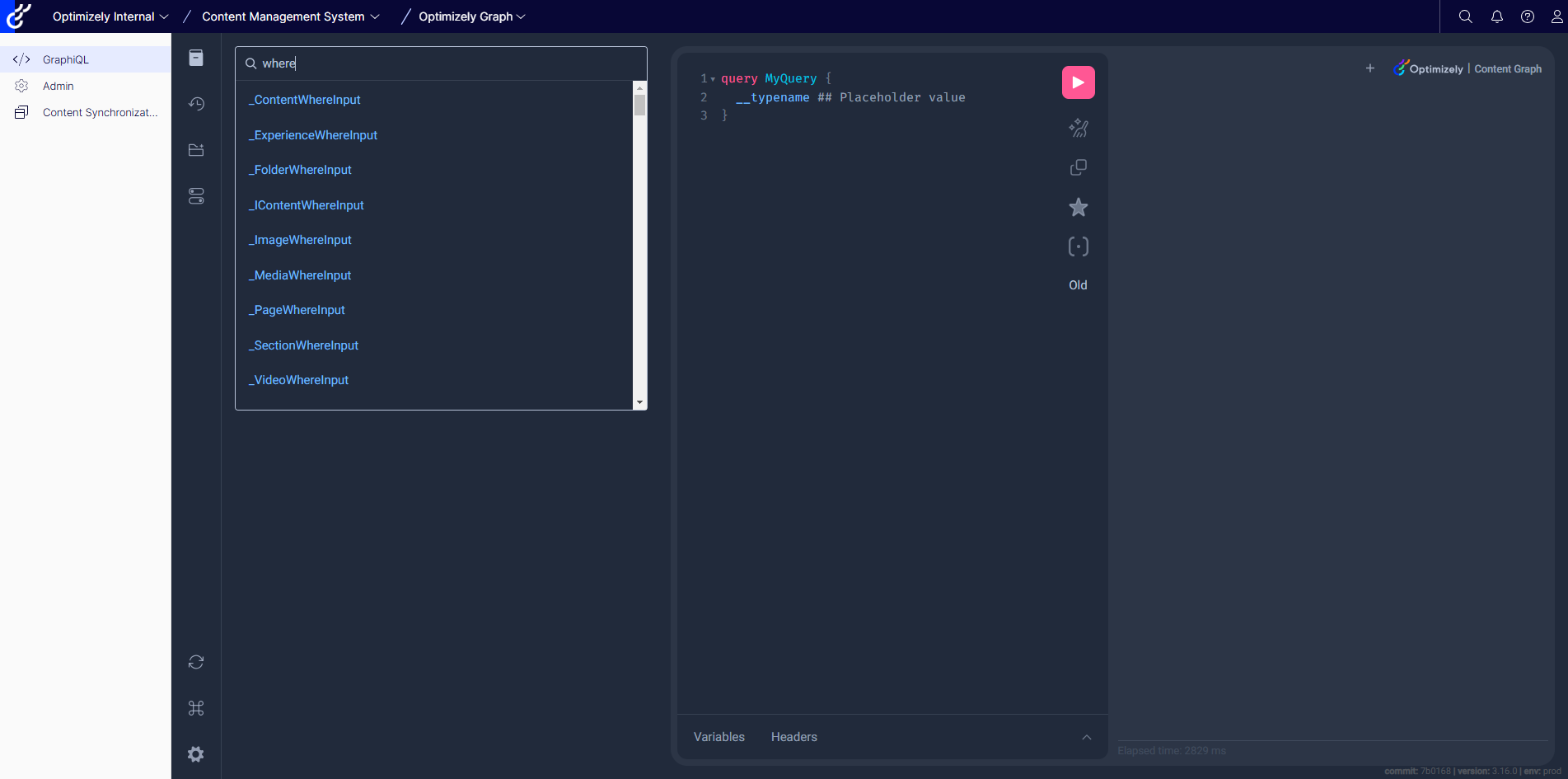
Definitions
In Optimizely Graph, certain fields are universally available as part of the query language, especially those defined by abstract content types that usually start with I. These fields provide standard filtering capabilities across various content types, ensuring flexibility and consistency in query formulation.
- {filter_condition} – Defines the conditions to be met for the result to be returned by Optimizely Graph. There is no limit to the number of predicates that can be included in a
filter_condition. - predicate – A field name.
- filter_operators – Matching functions (called "operators") that operate specifically on string, number, date, and Boolean values, and operator options like
boostandsynonymsthat work together with the operators. - expression – A string, numeric, enumerated, or Boolean value.
Note
- Optimizely Graph supports using _modified extend argument to query content. Whenever content is synced to the service, that content would be marked with _modified extend field equal to
now().- For numeric filtering (for example,
gt,gte,lt,lte) with floating point numbers, Optimizely Graph supports accurate filtering up to three decimals.
- For example,
gt: 18.524is accurate. However, forgt: 18.5243the remainder decimals after three decimals are ignored.
| filter_operators | Description | String type | SearchableString type | Number type | Date type | Boolean type |
|---|---|---|---|---|---|---|
eq | Used to test equality between two literal expressions, can be case-insensitive. | Yes | Yes | Yes | Yes | No |
noteq | Used to test the condition of two literal expressions not being equal to each other, can be case-insensitive. | Yes | Yes | Yes | Yes | No |
like | Determines whether a specific character string matches a specified pattern. | Yes | Yes | No | No | No |
contains | Filter fields that contain character-based data for precise or less precise matches to single words and phrases. | No | Yes | No | No | No |
gt | Used to test the condition of one expression being greater than another. | No | No | Yes | Yes | No |
gte | Used to test the condition of one expression being greater than or equal to another. | No | No | Yes | Yes | No |
lt | Used to test the condition of one expression being less than another. | No | No | Yes | Yes | No |
lte | Used to test the condition of one expression being less than or equal to another. | No | No | Yes | Yes | No |
exist | Determines whether a specific expression exists. | Yes | Yes | Yes | No | Yes |
startsWith | Determines whether a specific expression starts with a specific pattern. | Yes | Yes | No | No | No |
endsWith | Determines whether a specific expression ends with a specific pattern. | Yes | No | No | No | No |
in | Determines whether a specific literal expression is in an array. | Yes | Yes | Yes | No | No |
notIn | Determines whether a specific literal expression is not in an array. | Yes | Yes | Yes | No | No |
boost | Boost a {filter_condition} by a positive number, so certain results can be ranked higher when sorting by RELEVANCE. | Yes | Yes | Yes | Yes | Yes |
synonyms | Permits the expansion of the expression with synonyms stored in the system. | Yes | Yes | No | No | No |
Examples
The following examples show how to use some common filter conditions in the where clause:
Where with eq operators
eq operators{
BiographyPage(where: {
Name: {
eq: "Alan Turing"
}
}, locale: [en]) {
Name
Language {
Name
DisplayName
}
}
}Query with dates
Querying for date values is flexible. You can query for exact date values indexed in the ISO 8601 standard.
{
BiographyPage(where: { Born: { eq: "1983-11-14T00:00:00Z" } }) {
items {
Name
Born
}
total
}
}You can write this date query in a different format, but you must specify the time zone UTC. Otherwise, the date value is converted to a date value from the local system, resulting in no matches.
{
BiographyPage(where: { Born: { eq: "11/14/1983 00:00:00 AM UTC" } }) {
items {
Name
Born
}
total
}
}The power of the date query is that you can query for results between time ranges, with an optional time. This query returns results where the value for Born is equal or greater than "1947-07-30".
{
BiographyPage(where: { Born: { gte: "1947-07-30" } }) {
items {
Name
Born
}
total
}
}Where with multiple filter conditions
Where with multiple filter conditions{
BiographyPage(where: {
Name: {
eq: "Alan Turing"
}
Language: {
DisplayName: {
eq: "English"
}
}
}, locale: [en]) {
Name
Language {
Name
DisplayName
}
}
}
NoteThe AND operator is the default logical operator that applies to the group of multiple filtered conditions, so the above query can be understood like the following:
if (Name == "Alan Turing" AND Language.DisplayName == "English")
See Logical connectors for information about logical operators AND, OR, and NOT.
Where with _modified extend date argument.
The _modified field contains the date time when content was created, updated, or deleted in the service. The value in _modify is not the same as the created or saved value on the content.
The _modified field can be used to accomplish a delta import of content from the service. For example, "give me content that was modified after (gt) 2023-09-13T04:36:14Z". You can use filtering by _modify field with cursor to accomplish the delta import of content from the service.
{
BiographyPage(where: {
_modified: {
gte: "2021-09-13T04:36:14Z"
}
}, locale: [en]) {
Name
Language {
Name
DisplayName
}
}
}Updated 3 months ago