Event tracking
Use event tracking to measure the full range of behaviors required to evaluate A/B test performance, from users interacting with specific elements of a web page or mobile app to more complex metrics like lifetime value that are calculated in backend systems. If you can install an SDK and identify a user, you can use Full Stack to track any event.
Tracking and measuring user behavior is a prerequisite for understanding how your customers use your product and why they use it that way. Without that information, it is much more difficult to judge the performance of a new feature rollout or apply any lessons learned to future rollouts. You won't know which specific components of your product your customers are interacting with—and you won't have the information you need to build a user-centric roadmap for future development.
To effectively track events, you must strategically plan for metrics that are important to your organization and make sure to implement the appropriate infrastructure. This is a two-step process:
- Identify where to track the metrics in your technology stack.
- Instrument the SDK to actively track the events.
This topic provides an overview of some best practices for both steps of the process.
See also Identify metrics.
Use a customer data platform
We recommend using a customer data platform like Segment when setting up event tracking in Full Stack. Doing so can help bypass a common friction point in getting up and running on Full Stack, which is configuring and validating API calls throughout your entire stack.
Without a customer data platform, you may run into the double-tagging problem. Double-tagging can occur when your stack includes multiple technologies with overlapping functions, such as tracking conversions. Unless you are diligent and organized from the beginning, it's easy to inadvertently tag the same events in more than one tool.
When the features and functions of your own site are double-tagged like this, your engineering team often inherits a level of technical debt that can require substantial effort to resolve.
Avoid this by incorporating a product like Segment into your Full Stack implementation from the beginning and carefully planning your strategy for defining and tagging events early on. In particular, consider these factors:
- The specific use cases you wish to address.
- The feasibility of addressing these use cases.
- The metrics that will best enable you to do this.
- The most efficient and effective means to embed these metrics into your existing infrastructure.
Implementation
After you’ve identified the events you want to track, the next issue is how best to implement Full Stack on your site. This involves adapting the Full Stack SDK to meet your organization’s needs.
Typical Full Stack use cases that require adapting the SDK include:
- The application will handle a high volume of events.
- Routing through a proxy server.
- Results are required in real time.
Specific approaches to implementation will vary depending on how many of these conditions apply to your application.
Instrument once
In many cases, SDK instrumentation can and should be done in the code itself rather than further down the stack. Because all products tie into one service in a multi-system or service-oriented architecture, you can instrument in one place. This simplifies the initial deployment as well as updates and maintenance.
This approach can work if you need results in real time, but it's not always the best way to handle it. If you need real-time results, consider encapsulating information in an API instead.
For example, consider an event ticketing application. The application includes a module called buy_tickets that's driven by Java on the backend. In a queue-based model, all information about a user interaction is captured in a slot in the queue. The application will process the sign-in in real time, but it will not necessarily do the same for all the actions related to that sign-in. Event processing speed in the queue depends on the volume of events and the backend's ability to handle the traffic. As a result, there may be some lag in delivering A/B test results.
Now imagine 1 million people use this application at the same time. If the app tries to record the success or failure of an A/B test somewhere on the site, those results will likely not be delivered in real time under a queue model. If, however, these events are tracked through an Optimizely API, the results would be available immediately, with no noticeable lag.
If real-time results are important to you, instrument your events at the place where they actually happen.
Avoid bottlenecks
Many Full Stack users work with implementations that include a lot of integrations and external requests and are concerned that adding Full Stack tracking may contribute to a network bottleneck.
Some Full Stack SDKs implement an asynchronous dispatcher to prevent requests from blocking each other or forming a bottleneck. It is also possible to use an events pipeline, along which you would send events at a later date to avoid slowing down your site for visitors.
The diagram shows how an Optimizely customer working with a service like Amplitude might use a backend event pipeline to serve as unified event propagation mechanism. Activate/track HTTP requests are deferred on the server and dispatched in the browser, using a cookie to transmit the required information.
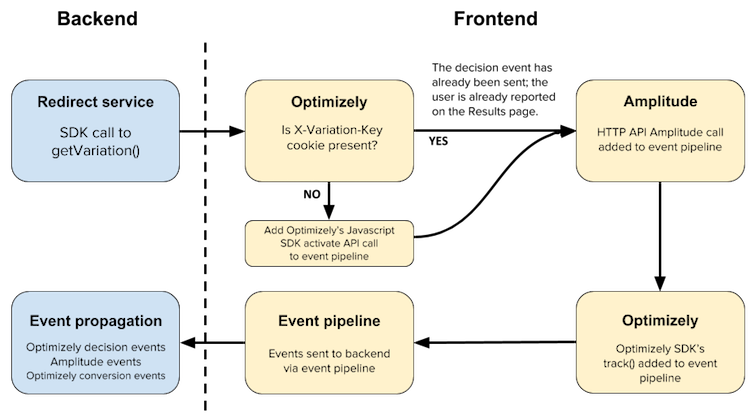
Updated about 2 years ago