Catalog data sources
Describes the legacy Catalog Data Sources features in Optimizely Commerce Connect 13.
NoteThis feature applies to Optimizely Commerce Connect versions 10 to 13 and is subject to removal in future releases.
Classes in this topic are in the Mediachase.Commerce.Catalog.DataSources namespace.
Key classes and files
- CatalogIndexSearchDataSource. Represents a catalog search data source for data-bound controls.
- CatalogItemsDataSource.cs. Represents a catalog item's data source for data-bound controls.
- CatalogSearchDataSource.cs. Represents catalog search data source for data-bound controls.
Overview
The following image shows the Catalog Data Sources API structure.
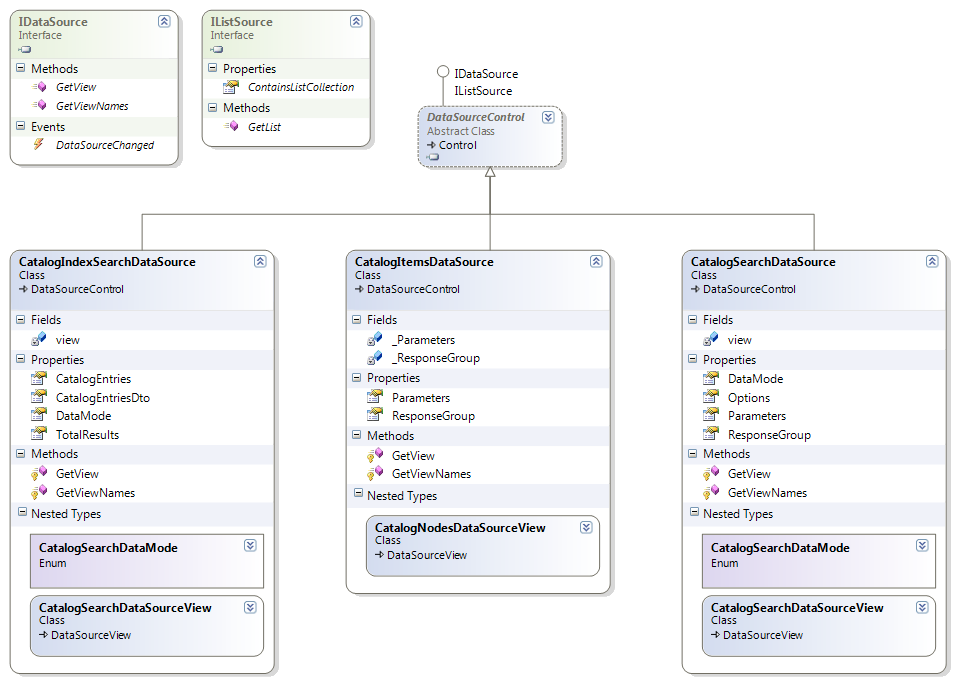
Example: creating a CatalogIndexSearchDataSource
private CatalogIndexSearchDataSource CreateCatalogIndexSearchDataSource()
{
// Set up CatalogEntrySearchCriteria object.
SearchFilterHelper sfHelper = SearchFilterHelper.Current;
string keywords = Request.QueryString["search"];
SearchSort sortObject = CatalogEntrySearchCriteria.DefaultSortOrder
CatalogEntrySearchCriteria criteria = sfHelper.CreateSearchCriteria(keywords, sortObject);
// Set up CatalogIndexSearchDataSource object.
int startIndex = SomeListView.StartRowIndex;
int recordsToRetrieve = pageSize;
int count = 0;
CatalogEntryResponseGroup responseGroup = new CatalogEntryResponseGroup(CatalogEntryResponseGroup.ResponseGroup.CatalogEntryInfo);
bool cacheResults = true;
TimeSpan cacheTimeout = new TimeSpan(0, 0, 30);
//...
CatalogIndexSearchDataSource dataSource = null;
// No need to perform search if there are no catalogs specified.
if (criteria.CatalogNames.Count != 0)
{
Entries entries = sfHelper.SearchEntries(criteria, startIndex, recordsToRetrieve, out count, responseGroup, cacheResults, cacheTimeout);
dataSource = new CatalogIndexSearchDataSource();
dataSource.TotalResults = count;
dataSource.CatalogEntries = entries;
}
return dataSource;
}After creating the CatalogIndexSearchDataSource object, you can bind it to an ASP.NET server control that supports data binding, such as the ListView control. When done, you have access to a collection of catalog entry results.
Example: accessing a catalog entry results collection
SomeListView.DataSource = CatalogIndexSearchDataSource
CatalogIndexSearchDataSource.CatalogEntries // propety of type Entries
CatalogIndexSearchDataSource.CatalogEntries.Entry // array of type Entry[]Updated 4 months ago
Next