Use FreeOpenLocation with Forms
Prerequisites
- Install
EPiServer.Formspackage from Nuget.- Access ipstack and get API key.
-
Open
Startup.csfile -
Add
AddFreeGeolocationProviderto services object as below sampleservices .AddCmsAspNetIdentity < ApplicationUser > () .AddCms() .AddVisitorGroupsUI() .AddCmsHost() .AddAlloy() .AddAdminUserRegistration() .AddEmbeddedLocalization < Startup > ().AddFreeGeolocationProvider("<http://api.ipstack.com/{0}?access_key=API_KEY")>; -
Obtain an API Key from ipstack and replace
API_KEYwith it. -
Deploy project to the online environment (because Loopback IP is ignored).
-
Add Hidden visitor profiling into a form container and edit that element.
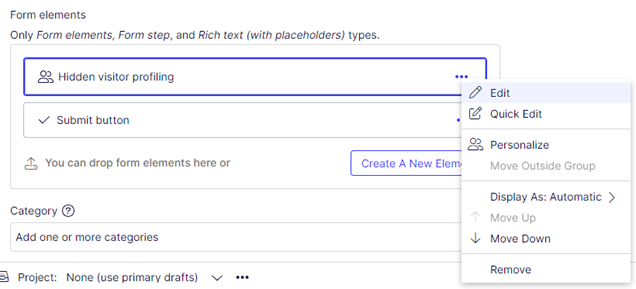
- Select Geo in the Auto-collect visitor data section with any value listed (such as City).
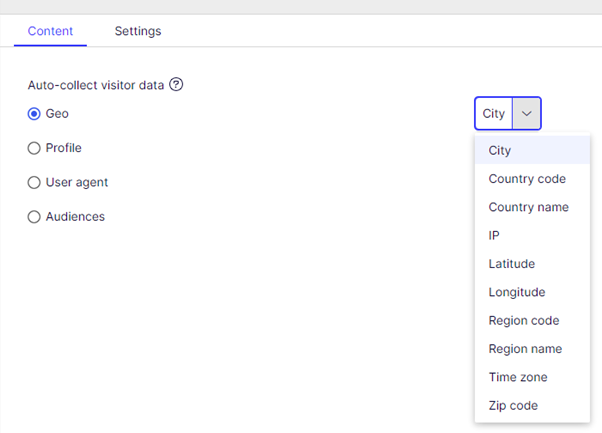
-
Drag and drop the form to a page and publish it.
-
Submit the form.
-
Verify submission data.
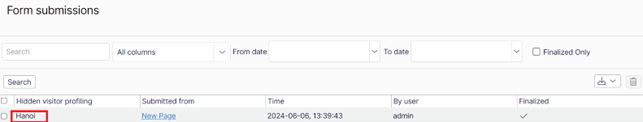
Updated 3 months ago
