Map external system form (Beta)
Describes how to configure an external system map.
NoteOptimizely Forms is only supported by MVC-based websites and HTML5-compliant browsers.
An external system can connect with Optimizely Forms and provide data sources (such as SQL tables). Each data source can contain columns (like columns in an SQL table).
If Optimizely Forms detects an external system, the Forms edit view has a built-in user interface for mapping, as shown in the following images.
- Datasource connection maps with a form.
- Column connections map with a form element.
- The mapping user interface is applied to
FormandFormElement.
Example 1
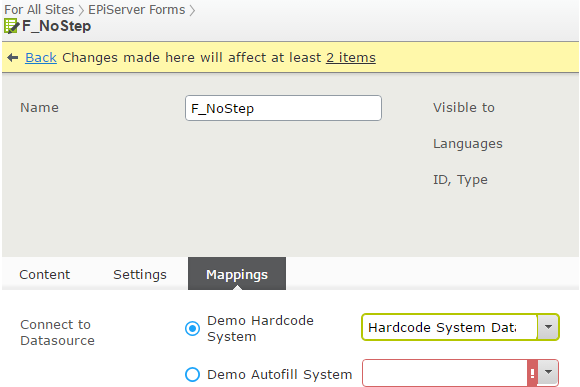
Example 2
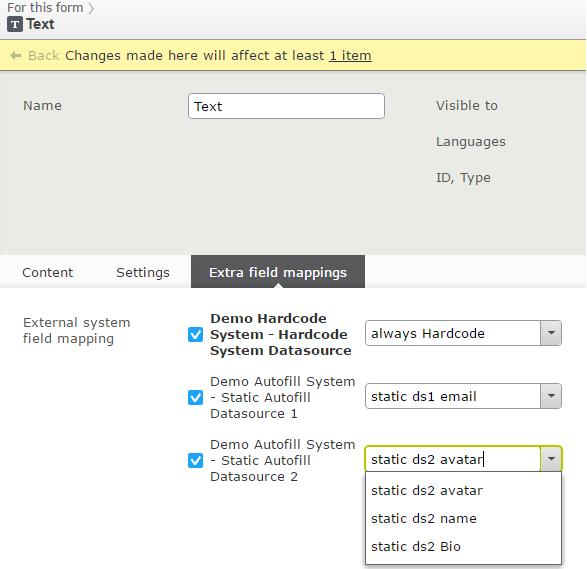
Mapping table
The mappingTable (similar to the following code and image) is provided to Actors and AutofillProvider as IDictionary<string, RemoteFieldInfo>. The key is the formElement.ElementName, and the value is a RemoteFieldInfo, which contains information about the external system, such as data sources and columns.
[
{"__field_101", { "CRMSystem", "ContactTable", "Fullname" } },
{"__field_102", { "CRMSystem", "ContactTable", "Email" } },
]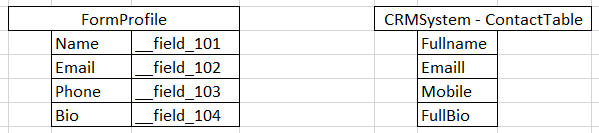
Transfer form submission data to external system, using actor
- Actor provides full
SubmissionData, and the activeMappingTable(with external system). - On
Actor.Run()...ActiveExternalFieldMappingTableprovides theMappingTableof the current active data source (of the form).SubmissionDatais the data from the visitor.HttpRequestandHttpReponse(to inspect the visitor and modify the response, cookie, and so on, if needed).
From a combination of form submission, such as F1=[email protected], F2=Allan + a mapping table F1=SILVERPOP_EMAIL, F2=RECIPIENTNAME, actors have enough information to send SILVERPOP_EMAIL="[email protected]", RECIPIENTNAME="Allan" to Acoustic (Silverpop) through a server-to-server API call.
Updated about 1 month ago