Test and troubleshoot
Describes how to test and troubleshoot Optimizely Performance Edge.
Quality assurance is the last step in creating an experiment. This topic covers some approaches to verifying that your variations look and work the way you expect. You should not make changes or attempting to test an experiment after live visitors have been bucketed, as this can affect your results.
Below, we cover the testing tools available for Optimizely Performance Edge experiments.
Non-production environments
If you're working in a staging or development environment, start your experiment and use force variation parameters to preview each variation.
You can also push logs to the console by loading the page with ?optimizely_log=info parameter appended to the URL.
Production environments
In a production environment, you may need to combine multiple methods below to test without exposing your visitors to the experiment.
View changes applied
View the log of changes being applied, as well as logs about experiment decisions, with ?optimizely_log=info.
Many microsnippet logs will print before all tracking client logs.
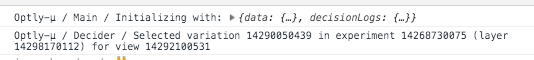
All microsnippet logs are pre-fixed withOptly-μ.
NoteLogs are subject to change during Early Access.
Force a variation
Preview each variation with a force parameter (e.g. ?optimizely_x=VARIATIONID).
- Go to your experiment.
- From the Manage Experiment sidebar, select API Names.
Target a query parameter
- Use URL targeting conditions to target the experiment to a test query parameter that you set, such as
optly_qa=true.
- Don't use
optimizely_as a prefix for your query parameter as this will break URL matching.
- Publish your experiment to preview it.
When you're ready to make your experiment live to the world, change your URL targeting conditions to target a page without your test query parameter.
You can also achieve query parameter targeting with a query parameter audience condition.
Target a test cookie
-
Use a [cookie audience condition](https://support.optimizely.com/hc/en-us/articles/4410283942413-Set-a-test-cookie-Preview-a-live-campaign-or-experiment to target the experiment based on a test cookie.
-
Publish your experiment to preview it. Make sure you set the cookie in your browser when you preview it.
When you are ready to make your experiment live to the world, remove the cookie audience condition from the experiment.
Disable Optimizely Performance Edge
You can temporarily disable Optimizely Performance Edge by adding the query parameter optimizely_disable=true to the web page URL. When that happens, an empty JavaScript file will be returned so you can detect if any issues are caused by the Optimizely Performance Edge snippet itself.
Updated 5 months ago
