View profiles (deprecated)
(Deprecated) Explains how to view profiles in Optimizely Visitor Intelligence.
Deprecated
Visitor Intelligence and Profile Store are deprecated and no longer supported. For migration options to Optimizely Data Platform (ODP), contact your sales representative or customer success manager.
See Remove dependencies on Visitor Intelligence and Profile Store.
Optimizely Visitor Intelligence is the user interface for viewing and filtering visitor profiles, and creating segments to be used as in omnichannel marketing campaigns. Visitor interaction data such as viewing a product, adding a product to a wish list, or placing an order, is tracked and saved in Optimizely Profile Store.
Access profile data
See Install and configure Visitor Intelligence for how to add the Visitor Intelligence option to the Optimizely user interface. Profiles are aggregated using tracking events with the same device ID and/or same email address. You can see the individual tracking events for the profiles by clicking on a profile.
To see generated profiles based on tracking requests, start the site, and go to Visitor Intelligence > Profiles.
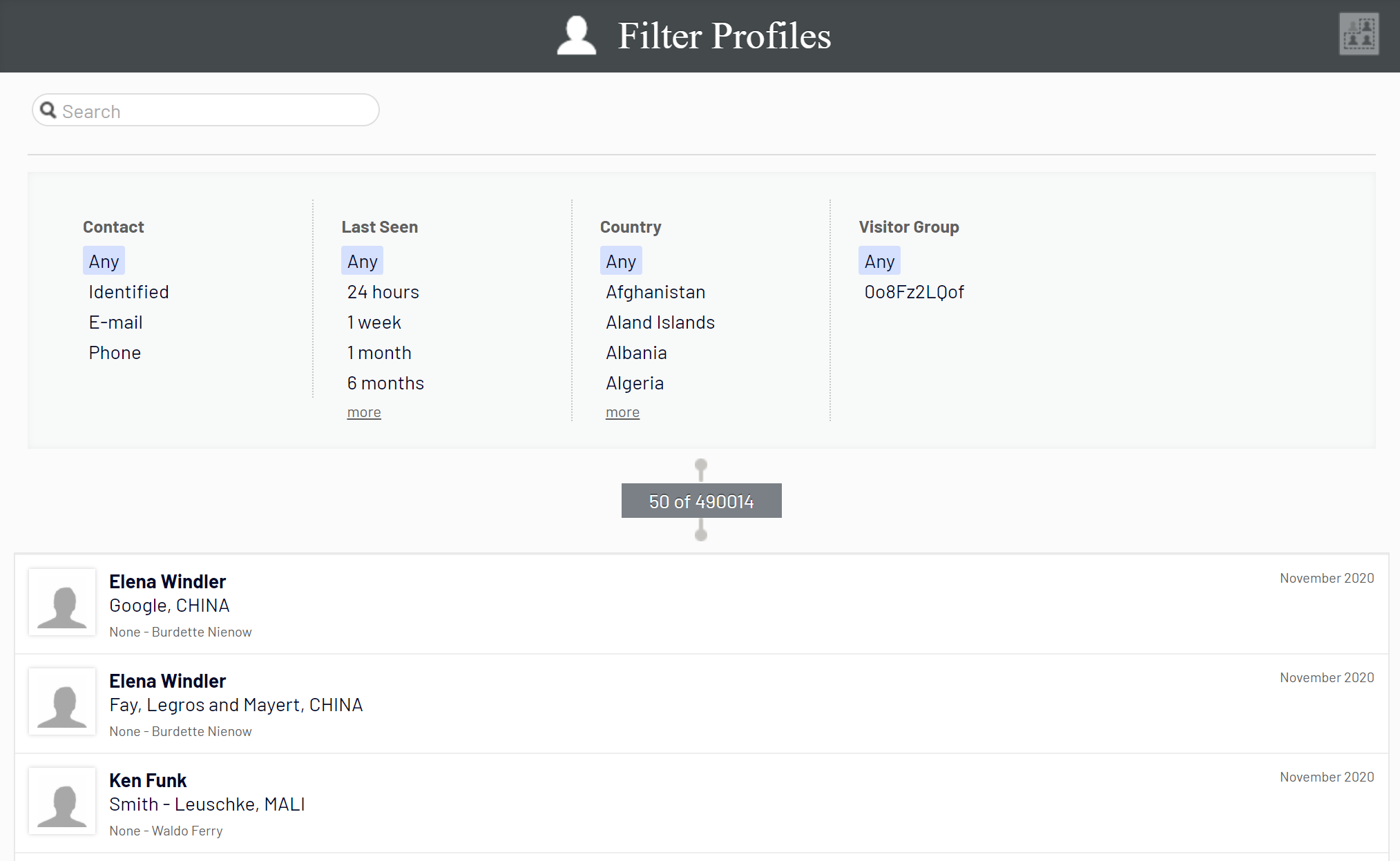
Profiles are aggregated using tracking events with the same device ID and/or same email address. Profiles can also be tracked based on if they belong to a specific visitor group. This needs to be set up by a developer.
You can also see the individual tracking events for the profiles by clicking on the profile.
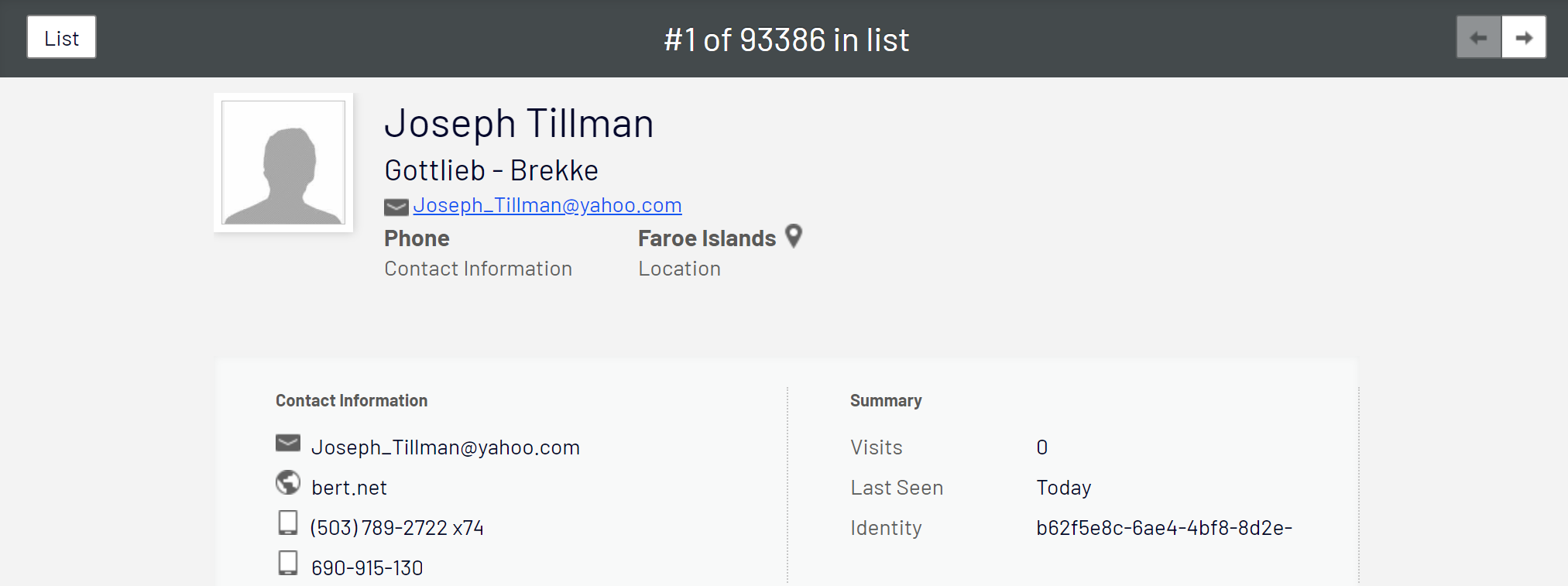
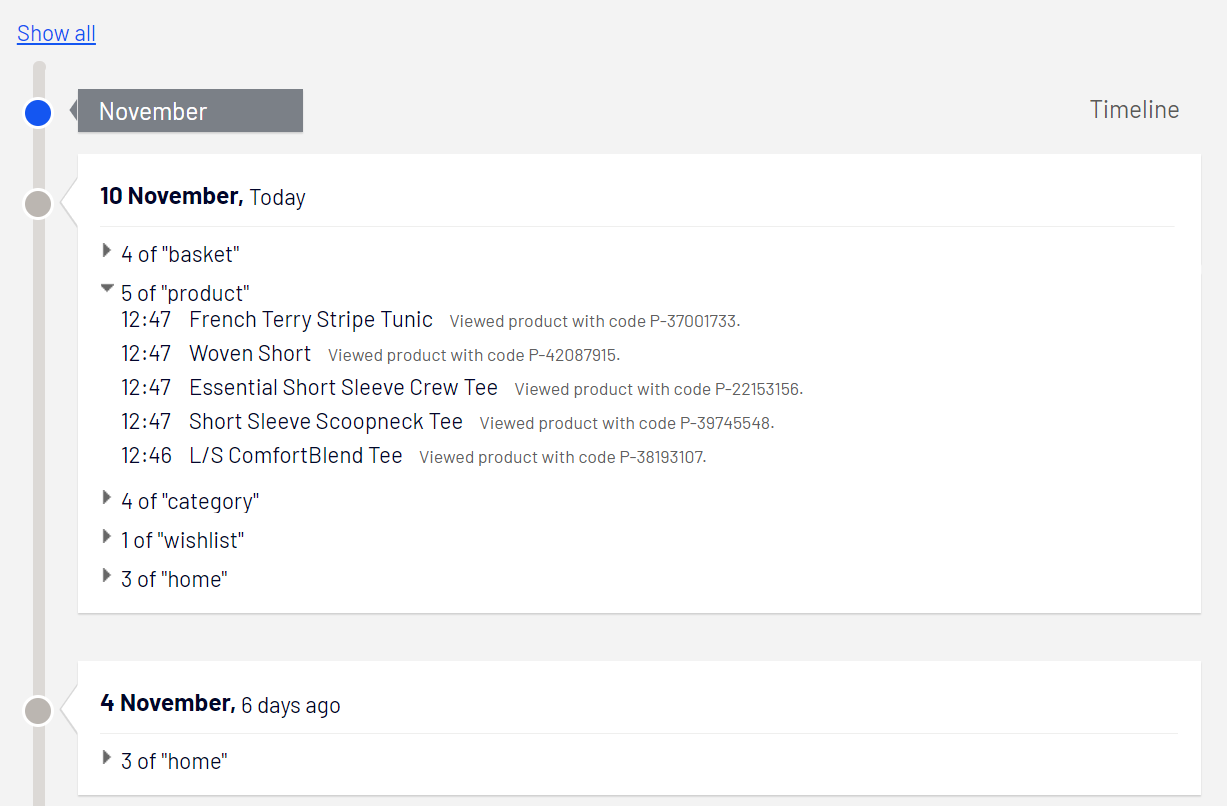
Updated 3 months ago