Configure account-based modeling
Describes how to configure and check the performance of account-based modeling.
Important
- Account-based modelling (ABM) is part of a closed beta program. Contact your Optimizely representative for information about joining.
- ABM is available only to super admins.
- ABM is available only if you have at least 2 different content items for the account model to be used.
- ABM is categorized as un-personalized recommendation.
Account-base modelling (ABM) is an optional feature for all delivery types, aimed at solving cold-start problems for all delivery types (mostly emails).
Sometimes a user does not have a model or profile, but other users in that person's group do have profiles, so using an aggregate model of the profiles of the users in the same group can serve as a proxy model for the user that does not have a profile. The proxy model is likely to provide better recommendations than just the latest content.
By default, ABM is disabled.
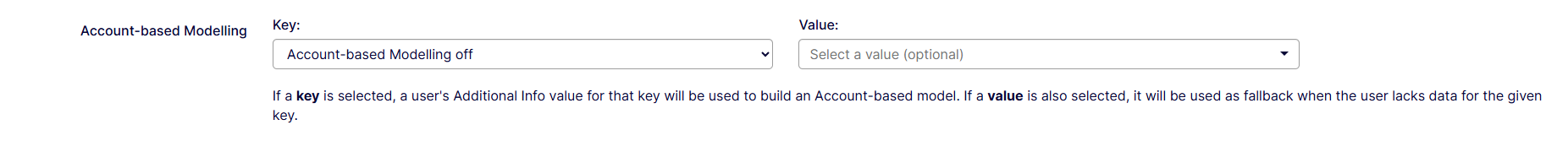
- Key – Select a key from the additional information fields. For example, select Event to be used for recommendations.
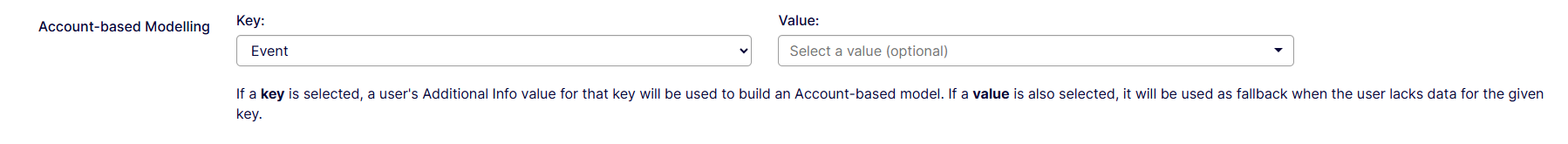
- Value – Select the value from the list. For example, if you select PageLoad, and a user does not have a model already, Recommendations uses the aggregate of other people who have Event set to PageLOad as the user's model.
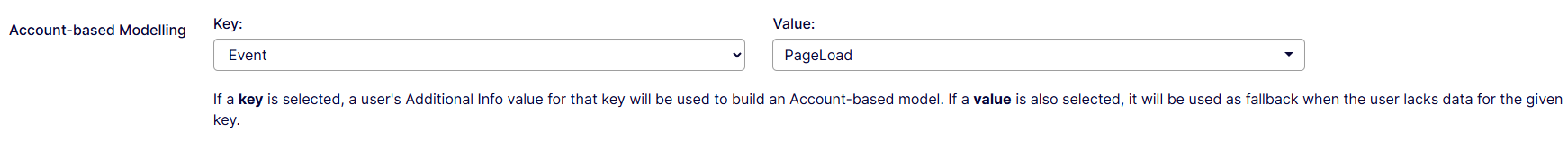
To check the performance of the ABM feature, filter the following fields on the Engage Dashboard
- Model Type
- is at least one of
- user
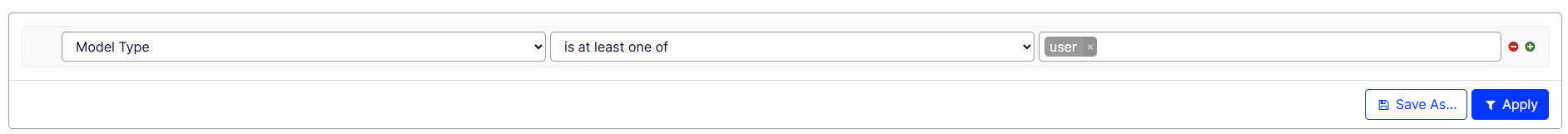
Updated about 1 month ago